وزيوئل ايڊيٽر/نيوزليٽر/2018/فيبروري
ھن کي ٻئي ٻوليءَ ۾ پڙھو • هن گُهڻ لساني نيوز ليبر جي رڪنيت جي فهرست

Did you know that you can now use the visual diff tool on any page?

Sometimes, it is hard to see important changes in a wikitext diff. This screenshot of a wikitext diff (click to enlarge) shows that the paragraphs have been rearranged, but it does not highlight the removal of a word or the addition of a new sentence.
جيڪڏهن توهان لاڳو ڪريو بيٽا خصوصيت هن لاءِ "⧼visualeditor-preference-visualdiffpage-label⧽"، ته توهان کي هڪ نئين اختيار هوندو. It will give you a new box at the top of every diff page. This box will let you choose either diff system on any edit.

Click the toggle button to switch between visual and wikitext diffs.
In the visual diff, additions, removals, new links, and formatting changes will be highlighted. Other changes, such as changing the size of an image, are described in notes on the side.
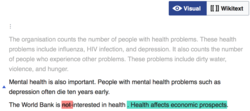
This screenshot shows the same edit as the wikitext diff. The visual diff highlights the removal of one word and the addition of a new sentence.
You can read and help translate the user guide, which has more information about how to use the visual editor.
Since the last newsletter, the Editing Team has spent most of their time supporting the 2017 wikitext editor mode, which is available inside the visual editor as a Beta Feature, and improving the visual diff tool. Their work board is available in Phabricator. You can find links to the work finished each week at mw:VisualEditor/Weekly triage meetings. Their current priorities are fixing bugs, supporting the 2017 wikitext editor, and improving the visual diff tool.
تازيون تبديليون
- The 2017 wikitext editor is available as a Beta Feature on desktop devices. It has the same toolbar as the visual editor and can use the citoid service and other modern tools. The team have been comparing the performance of different editing environments. They have studied how long it takes to open the page and start typing. The study uses data for more than one million edits during December and January. Some changes have been made to improve the speed of the 2017 wikitext editor and the visual editor. Recently, the 2017 wikitext editor opened fastest for most edits, and the 2010 WikiEditor was fastest for some edits. More information will be posted at mw:Contributors/Projects/Editing performance.
- The visual diff tool was developed for the visual editor. It is now available to all users of the visual editor and the 2017 wikitext editor. When you review your changes, you can toggle between wikitext and visual diffs. You can also enable the new Beta Feature for "Visual diffs". The Beta Feature lets you use the visual diff tool to view other people's edits on page histories and Special:RecentChanges. [١]
- Wikitext syntax highlighting is available as a Beta Feature for both the 2017 wikitext editor and the 2010 wikitext editor. [٢]
- The citoid service automatically translates URLs, DOIs, ISBNs, and PubMed id numbers into wikitext citation templates. It is very popular and useful to editors, although it can be a bit tricky to set up. Your wiki can have this service. Please read the instructions. You can ask the team to help you enable citoid at your wiki.
اچو ته گڏجي ڪم ڪريون
- The team will talk about editing tools at an upcoming Wikimedia Foundation metrics and activities meeting.
- Wikibooks, Wikiversity, and other communities may have the visual editor made available by default to contributors. If your community wants this, then please contact Dan Garry.
- The
<references />block can automatically display long lists of references in columns on wide screens. This makes footnotes easier to read. You can request multi-column activation for your wiki, if it's not already done.[٣] - If you aren't reading this in your preferred language, then please help us with translations! Subscribe to the Translators mailing list or contact us directly. We will notify you when the next issue is ready for translation. Thank you!