Trình soạn thảo trực quan/Bản tin/2015/Tháng 4
Kể từ bản tin trước nhóm Biên tập đã khắc phục rất nhiều lỗi và cải thiện hiệu suất của Trình soạn thảo trực quan, dịch vụ trích dẫn Citoid, và hỗ trợ các ngôn ngữ có ký tự nhập vào phức tạp. Các báo cáo hiện trạng được đăng trên Mediawiki.org. Danh sách công việc cần làm từ tháng tư đến tháng sáu được đăng tải trên Phabricator.

Bạn có biết?
Với công cụ Citoid của Trình soạn thảo trực quan, bạn có thể nhấp vào biểu tượng 'book with bookmark' và dán địa chỉ URL của một nguồn đáng tin cậy vào:
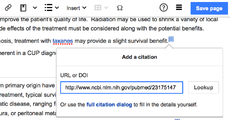
Citoid sẽ truy cập nguồn cho bạn và trả về kết quả trích dẫn. Nhấp nút "Insert" màu xanh để chấp nhận kết quả này và thêm chúng vào bài viết:
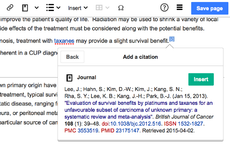
Sau khi đã chèn trích dẫn vào, bạn vẫn có thể sửa đổi nó. Chọn nguồn tham khảo, rồi nhấp nút "Edit" trong menu ngữ cảnh để sửa đổi.
Hướng dẫn sử dụng có thêm thông tin về cách sử dụng Trình soạn thảo trực quan.
Cuộc họp xếp hạng độ ưu tiên của công việc hàng tuần sẽ tiếp tục được công khai với các tình nguyện viên vào thứ tư hàng tuần lúc 11:00 (trưa) PDT (18:00 UTC). Bạn không nhất thiết phải tham dự cuộc họp mới có thể báo cáo lỗi để chúng tôi xem xét dưới dạng một blocker Q4. Thay vào đó, truy cập Phabricator và "liên kết" dự án Q4 blocker của nhóm Biên tập với lỗi bạn yêu cầu. Tìm hiểu cách thức tham dự các cuộc họp và cách báo cáo lỗi tại mw:Talk:VisualEditor/Portal.
Những cải tiến gần đây
Trình soạn thảo trực quan đã chạy nhanh hơn đáng kể. Trong một số trường hợp, thao tác mở trang trong Trình soạn thảo trực quan còn nhanh hơn trong trình soạn thảo mã wiki. Hệ thống mới đã cải thiện tốc độ mã nguồn thêm 37% và tốc độ mạng thêm gần 40%.
Nhóm biên tập đang từ từ thêm các tính năng tự động điền cho chú thích. Hiện giờ tính năng này chỉ hoạt động trên Wikipedia tiếng Anh, tiếng Pháp và tiếng Ý. Dịch vụ Citoid sẽ kiểm tra URL hoặc DOI của một nguồn đáng tin cậy, rồi trả về một chú thích đầy đủ, đã được định dạng.
After creating it, you will be able to change or add information to the citation, in the same way that you edit any other pre-existing citation in VisualEditor. Support for ISBNs, PMIDs, and other identifiers is planned. Later, editors will be able to improve precision and reduce the need for manual corrections by contributing to the Citoid service's definitions for each website.
Citoid requires good TemplateData for your citation templates. If you would like to request this feature for your wiki, please post a request in the Citoid project on Phabricator. Include links to the TemplateData for the most important citation templates on your wiki.
The special character inserter has been improved, based upon feedback from active users. After this, VisualEditor was made available to all users of Wikipedias on the Phase 5 list on 30 March. This affected 53 mid-size and smaller Wikipedias, including Afrikaans, Azerbaijani, Breton, Kyrgyz, Macedonian, Mongolian, Tatar, and Welsh.
Work continues to support languages with complex requirements, such as Korean and Japanese. These languages use input method editors ("IMEs”). Recent improvements to cursoring, backspace, and delete behavior will simplify typing in VisualEditor for these users.
The design for the image selection process is now using a "masonry fit" model. Images in the search results are displayed at the same height but at variable widths, similar to bricks of different sizes in a masonry wall, or the "packed" mode in image galleries. This style helps you find the right image by making it easier to see more details in images.
You can now drag and drop categories to re-arrange their order of appearance on the page.
The pop-up window that appears when you click on a reference, image, link, or other element, is called the "context menu". It now displays additional useful information, such as the destination of the link or the image's filename. The team has also added an explicit "Edit" button in the context menu, which helps new editors open the tool to change the item.
Invisible templates are marked by a puzzle piece icon so they can be interacted with. Users also will be able to see and edit HTML anchors now in section headings.
Users of the TemplateData GUI editor can now set a string as an optional text for the 'deprecated' property in addition to boolean value, which lets you tell users of the template what they should do instead.
(T90734)
Looking ahead
The special character inserter in VisualEditor will soon use the same special character list as the wikitext editor. Admins at each wiki will also have the option of creating a custom section for frequently used characters at the top of the list. Instructions for customizing the list will be posted at mediawiki.org.
The team is discussing a test of VisualEditor with new users at the English Wikipedia, to see whether they have met their goals of making VisualEditor suitable for those editors. The timing is unknown, but might be relatively soon.
(T90666)
Let's work together
- Share your ideas and ask questions at mw:VisualEditor/Feedback.
- Can you translate from English into any other language? Please check this list to see whether more interface translations are needed for your language. Contact us to get an account if you want to help!
- The design research team wants to see how real editors work. Please sign up for their research program.
- File requests for language-appropriate "Bold" and "Italic" icons for the character formatting menu in Phabricator.
Subscribe, unsubscribe or change the page where this newsletter is delivered at Meta. If you aren't reading this in your favorite language, then please help us with translations! Subscribe to the Translators mailing list or contact us directly, so that we can notify you when the next issue is ready. Thank you!