यथादृश्य सम्पादिका/सूचनापत्र/२०१५/अप्रैल
पिछले सूचनापत्र के बाद सम्पादक दल ने यथादृश्य सम्पादिका की निष्पादन पर कार्य करते हुये विभिन्न त्रुटियों को सुधारा है, साइटोइड सन्दर्भ सेवा और जटिल निविष्ट आवश्यकताओं वाली भाषाओं के लिए उपलब्धता प्रदान की है। सम्बंधित स्थिति रपट विकिमीडिया डॉट ऑर्ग पर लिखी गयी हैं। अप्रैल से जून तक की कार्यसूची फैब्रिकेटर पर उपलब्ध है।

क्या आप जानते हैं?
यथादृश्य सम्पादिका में साइटोइड के साथ आप 'उद्धृत करें' आयकन पर क्लिक करें और विश्सनीय स्त्रोत के लिए यूआरएल में लिखें:
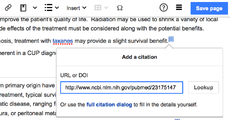
साइटोइड आपके स्रोत को खोजता है और उद्धरण परिणाम प्राप्त करता है। इसके परिणाम को स्वीकार करने तथा उन्हें लेख में जोड़ने के लिए हरे रंग में लिखे "जोड़ें" बटन पर क्लिक करें:
[[File:Citoid results in VisualEditor Screen Shot 2015-04-02.png|alt=साइटोइट के शुरुआती परिणाम का स्क्रीनशॉट|centre|frameless|230x230px]]
उद्धरण जोड़ने के बाद आप इसे परिवर्तित कर सकते हो। सन्दर्भ को चुनकर सम्पादन (Edit) बटन पर क्लिक करें और आवश्यक परिवर्तन करें।
यथादृश्य सम्पादिका को काम में लेने सम्बंधी अधिक जानकारी उपयोगकर्ता दिशानिर्देशों में मिलेंगे।
साप्ताहिक आपात कार्य बैठक स्वयंसेवकों के लिए प्रत्येक बुधवार को दोपहर ११:०० बजे (प्रशान्त समय) (१८:०० यूटीसी) पर जारी रहेगी। आपको क्यू४ अवरोधक के रूप में किसी त्रुटि को विमर्श करने के लिए बैठक में भाग लेने की आवश्यकता नहीं है। इसके बजाय फैब्रिकेटर पर जायें और क्यू४ अवरोधक परियोजना की सम्पादक टीम के सामने त्रुटि रखें। बैठक में भाग कैसे लें और mw:वार्ता:यथादृश्य सम्पादिका/प्रवेशद्वार पर त्रुटि को नामांकित करना सीखें।
हाल ही में सुधार
यथादृश्य सम्पादिका अब काफी तेज चलने लग गया है। विभिन्न स्थितियों में, किसी पृष्ठ को साधारण विकि सम्पादन के लिए खोलने की तुलना में यथादृश्य सम्पादिका में शीघ्रता से खुलता है। नयी प्रणाली में कोड गति ३७% तथा नेटवर्क गति लगभग ४०% तक उन्नत हुई है।
सम्पादक दल धीरे-धीरे उद्धरणों के लिए स्वतः भरण सुविधायें जोड़ रहे हैं। वर्तमान में यह फ्रांसीसी, इतालवी और अंग्रेज़ी विकिपीडिया पर ही उपलब्ध है। साइटोइड सेवा विश्वसनीय स्रोत के लिए यू॰आर॰एल॰ अथवा डी॰ओ॰आई॰ लेता है और पूर्व-पूरित, पूर्व प्रारूपित ग्रंथ सूची उद्धृत लिखकर देता है। एक बार इसका निर्माण करने के बाद, आप उद्धरण में उसी तरह सूचनाओं को जोड़ना अथवा परिवर्तित करने का कार्य कर सकते हो जैसे आप किसी पहले से उपलब्ध उद्धरण को यथादृश्य सम्पादिका में जोड़ते हो। आई॰एस॰बी॰एन॰, पी॰एम॰आई॰डी॰ और अन्य परिज्ञापकों को इसमें जोड़ना भी योजनाबद्ध है। बाद में, सम्पादक प्रत्येक वेबसाइट के लिए साइटोइड सेवा की परिभाषा से योगदान करते समय परिशुद्धता में सुधार तथा हाथ से सुधार करने में सक्षम होंगे।
साइटोइड आपके उद्धरण साँचे के लिए अच्छे टेम्पलेटडाटा अपेक्षित करता है। यदि आप अपनी विकि के लिए यह सुविधा प्राप्त करना चाहते हो तो कृपया फैब्रिकेटर पर साइटोइड परियोजना पर अनुरोध करें। अपनी विकि पर उद्धरण साँचों के लिए सबसे महत्त्वपूर्ण टेम्पलेटडाटा की कड़ियाँ जोड़ें।
सक्रिय सदस्यों की प्रतिक्रियाओं के आधार पर विशेष अक्षर सन्निवेशक विकसित किया गया है। इसके बाद पाँचवे चरण की सूची में ३० मार्च को यथादृश्य सम्पादिका को विकिपीडिया के सभी सदस्यों के लिए उपलब्ध करवाया गया। इससे ५३ मध्यम आकार और लघु विकिपीडियायें प्रभावित हुई जिनमें अफ़्रीकी, अज़रबैजानी, ब्रेटन, किरगिज़, मेसीडोनियन, मंगोलियन, टाटर और वेल्श भी शामिल हैं।
Work continues to support languages with complex requirements, such as Korean and Japanese. These languages use input method editors ("IMEs”). Recent improvements to cursoring, backspace, and delete behavior will simplify typing in VisualEditor for these users.
The design for the image selection process is now using a "masonry fit" model. Images in the search results are displayed at the same height but at variable widths, similar to bricks of different sizes in a masonry wall, or the "packed" mode in image galleries. This style helps you find the right image by making it easier to see more details in images.
You can now drag and drop categories to re-arrange their order of appearance on the page.
The pop-up window that appears when you click on a reference, image, link, or other element, is called the "context menu". It now displays additional useful information, such as the destination of the link or the image's filename. The team has also added an explicit "Edit" button in the context menu, which helps new editors open the tool to change the item.
Invisible templates are marked by a puzzle piece icon so they can be interacted with. Users also will be able to see and edit HTML anchors now in section headings.
Users of the TemplateData GUI editor can now set a string as an optional text for the 'deprecated' property in addition to boolean value, which lets you tell users of the template what they should do instead.
(T90734)
Looking ahead
The special character inserter in VisualEditor will soon use the same special character list as the wikitext editor. Admins at each wiki will also have the option of creating a custom section for frequently used characters at the top of the list. Instructions for customizing the list will be posted at mediawiki.org.
The team is discussing a test of VisualEditor with new users at the English Wikipedia, to see whether they have met their goals of making VisualEditor suitable for those editors. The timing is unknown, but might be relatively soon.
(T90666)
Let's work together
- Share your ideas and ask questions at mw:VisualEditor/Feedback.
- Can you translate from English into any other language? Please check this list to see whether more interface translations are needed for your language. Contact us to get an account if you want to help!
- The design research team wants to see how real editors work. Please sign up for their research program.
- File requests for language-appropriate "Bold" and "Italic" icons for the character formatting menu in Phabricator.
Subscribe, unsubscribe or change the page where this newsletter is delivered at Meta. If you aren't reading this in your favorite language, then please help us with translations! Subscribe to the Translators mailing list or contact us directly, so that we can notify you when the next issue is ready. Thank you!