Visuaalinen muokkain/Uutiskirje/2015/Kesäkuu
Viimeisimmän uutiskirjeen jälkeen muokkaustiimi on luonut uudet käyttöliittymät linkki- ja viittaustyökaluille, kuten myös korjannut useita vikoja ja muuttanut joitain ulkoasun kohteita. Jotkin näistä vioista koskivat Visuaalista muokkainta mobiililaitteilla käyttäviä.Tilanneraportit voi lukea mediawiki.orgista. Tehtävälista huhtikuusta kesäkuulle löytyy Phabricatorista.

Tiesitkö?
Napsauttaessani artikkelissa olevaa linkkiä, näet nyt lisätietoa:

Linkkityökalu on suunniteltu uudelleen:
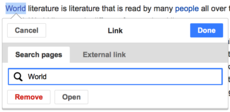
Sisäiselle ja ulkoiselle linkille on erilliset välilehdet
Käyttöoppaassa on enemmän tietoa Visuaalisen muokkaimen käyttämisestä.
A test of VisualEditor's effect on new editors at the English Wikipedia has just completed the first phase. During this test, half of newly registered editors had VisualEditor automatically enabled, and half did not.
The main goal of the study is to learn which group was more likely to save an edit and to make productive, unreverted edits. Initial results will be posted at Meta later this month.
Viimeaikaiset parannukset
Auto-fill features for citations are available at a few Wikipedias through the citoid service. Citoid takes a URL or DOI for a reliable source, and returns a pre-filled, pre-formatted bibliographic citation. If Citoid is enabled on your wiki, then the design of the citation workflow changed during May. All citations are now created inside a single tool.
Inside that tool, choose the tab you want (⧼citoid-citeFromIDDialog-mode-auto⧽, ⧼citoid-citeFromIDDialog-mode-manual⧽, or ⧼citoid-citeFromIDDialog-mode-reuse⧽). The cite button is now labeled with the word "⧼visualeditor-toolbar-cite-label⧽" rather than a book icon, and the autofill citation dialog now has a more meaningful label, "⧼Citoid-citeFromIDDialog-lookup-button⧽", for the submit button.
The link tool has been redesigned based on feedback from Wikipedia editors and user testing. It now has two separate sections: one for links to articles and one for external links.
When you select a link, its pop-up context menu shows the name of the linked page, a thumbnail image from the linked page, Wikidata's description, and appropriate icons for disambiguation pages, redirect pages and empty pages (where applicable). Search results have been reduced to the first five pages. Several bugs were fixed, including a dark highlight that appeared over the first match in the link inspector.
(T98085)
The special character inserter in VisualEditor now uses the same special character list as the wikitext editor. Admins at each wiki can also create a custom section for frequently used characters at the top of the list.
Please read the instructions for customizing the list at mediawiki.org. Also, there is now a tooltip to describing each character in the special character inserter.
(T70425)
Several improvements have been made to templates. When you search for a template to insert, the list of results now contains descriptions of the templates. The parameter list inside the template dialog now remains open after inserting a parameter from the list, so that users don’t need to click on "⧼visualeditor-dialog-transclusion-add-param⧽" each time they want to add another parameter.
(T95696)
The team added a new property for TemplateData, "Example", for template parameters. This optional, translatable property will show up when there is text describing how to use that parameter.
(T53049)
The design of the main toolbar and several other elements have changed slightly, to be consistent with the MediaWiki theme. In the Vector skin, individual items in the menu are separated visually by pale gray bars. Buttons and menus on the toolbar can now contain both an icon and a text label, rather than just one or the other. This new design feature is being used for the cite button on wikis where the Citoid service is enabled.
The team has released a long-desired improvement to the handling of non-existent images. If a non-existent image is linked in an article, then it is now visible in VisualEditor and can be selected, edited, replaced, or removed.
Työskennellään yhdessä
- Jaa ideasi ja kysy kysymyksiä sivulla mw:VisualEditor/Feedback.
- The weekly task triage meetings continue to be open to volunteers, usually on Wednesday at 12:00 (noon) PDT (19:00 UTC). Learn how to join the meetings and how to nominate bugs at mw:VisualEditor/Weekly triage meetings. You do not need to attend the meeting to nominate a bug for consideration as a Q4 blocker, though. Instead, go to Phabricator and "associate" the VisualEditor Q4 blocker project with the bug.
- Jos sinun Wikivoyage-, Wikikirjasto-, Wikiopisto-, tai muu yhteisö haluaa Visuaalisen muokkaimen käyttöön oletuksena muokkaajille, ota yhteyttä James Forresteriin.
- Jos haluaisit pyytää Citoidin automaattista lähdetoimintoa wikissäsi, lisää pyyntö Citoid-projektin sivulle Phabricatorissa. Lisää linkit TemplateDataan koskien tärkeimpiä viittausmallineita wikissäsi.
- Tiimi on suunnittelemassa toista Visuaaliseen muokkaimeen liittyvää "translathonia" heinäkuulle. Seuraa tätä tehtävää Phabricatorissa lisätietoja ja päivityksiä varten! Ilmoituksia tulee aikanaan.
Subscribe, unsubscribe or change the page where this newsletter is delivered at Meta. If you aren't reading this in your favorite language, then please help us with translations! Subscribe to the Translators mailing list or contact us directly, so that we can notify you when the next issue is ready. Thank you!