User:Cbrown1023/Logos
In updating the Wiktionary and Wikipedia logos, it became clear that there's no convenient list of all the logo parts (or even any list of the localized project names/slogans at all in most cases). This makes updating logos very difficult, because even if the old logo was translated, we won't be able to make a new version because we can't copy-paste the text from the logo itself... and so we created this page. :-)
- To-do/Key
- completely fill-out the table
- [check] — there's a localization there, but it needs to be reviewed by a speaker for accuracy
- [help] — there's a localized logo, but we can't figure out what's on it
- [missing] — all or part of the localization is missing
- (re)name all logos in a similar format (e.g. $PROJECT-logo-$LANG.$EXT or $PROJECT-logo-v2-$LANG.$EXT for the new Wikipedia logo)
- can be easily found and reused
- can be used in templates
- update/create logos
- first, add some help docs (step-by-step, like the Wikipedia 2.0 logo has) either here or on some other pages about creating the different projects logos
- both svg and png
- 2012 logo creation drive (Wiktionary first, then Wikipedia):
saper to create a script?
- look at the last columns to see which are with a red link or only old logo (v1 Wikipedia, or non-scrabble/tile logo); either of PNG or SVG is enough;
- if there are both name and motto (no red warning/"missing" nor "check" note), proceed;
- if it's not a Wiktionary with "custom config" note, proceed;
- create the SVG accordingly and overwrite it on Commons if already existing (wrongly) under that name.
- How-to
- Wikipedia: see commons:Wikipedia/2.0 and wmf:Wikimedia official marks/Word mark creation
- Wiktionary: Wiktionary/logo has some information; edit File:Wiktionary logo blueprint.svg to create your derivative logo
- Wikibooks: Wikibooks/Logo/Update
- Wikinews
- Wikiquote
- Wikisource
- Wikiversity
Wikipedia
edit
| Code | Language | Wikipedia | The Free Encyclopedia | Notes | PNG | SVG |
|---|---|---|---|---|---|---|
| aa | Qafár af | Wikipedia | The Free Encyclopedia | [missing] · | — | |
| ab | аԥсшәа | Авикипедиа | Аенциклопедиа Хту | 
|

| |
| ace | Acèh | Wikipèdia | Ènsiklopèdia Bibeuëh | 
|

| |
| acy | acy | Wikipedia | The Free Encyclopedia | [missing] · | — | |
| ady | адыгабзэ | Wikipedia | The Free Encyclopedia | [missing] · | — | |
| af | Afrikaans | Wikipedia | Die vrye ensiklopedie | 
|

| |
| ain | ain | Wikipedia | The Free Encyclopedia | [missing] · | — | |
| ak | ak | Wikipidia | Nimdeebuukuu kwa | Note that this is the same as Twi Wikipedia. | 
|

|
| akz | akz | Wikipàaθia | The Free Encyclopedia | [missing] · | — | |
| aln | Gegë | Wikipedia | The Free Encyclopedia | [missing] · | — | |
| als | Alemannisch | Wikipedia | Di frei Enzyklopedy | 
|

| |
| alt | алтай тил | Wikipedia | The Free Encyclopedia | [missing] · | — | |
| am | አማርኛ | ውክፔዲያ | ነፃው መዝገበ ዕውቀት | 
|

| |
| amr | amr | Wikipedia | The Free Encyclopedia | [missing] · | — | |
| an | aragonés | Biquipedia | A enciclopedia libre | 
|

| |
| ang | Ænglisc | Ƿikipǣdia | Sēo frēo Ƿīsdōmbōc | 
|

| |
| ar | العربية | ويكيبيديا | الموسوعة الحرة | 
|

| |
| arc | ܐܪܡܝܐ | ܘܝܩܝܦܕܝܐ | ܐܝܢܣܩܠܘܦܕܝܐ ܚܐܪܬܐ | 
|

| |
| arn | mapudungun | Wikipedia | The Free Encyclopedia | [missing] · | — | |
| aro | aro | Wikipedia | The Free Encyclopedia | [missing] · | — | |
| arq | جازايرية | Wikipedia | The Free Encyclopedia | [missing] · | — | |
| ary | الدارجة | Wikipédya | L-Mewṣoĝa L-Ḫorra | — | ||
| arz | مصرى | ويكيپيديا | الموسوعه الحره | 
|

| |
| as | অসমীয়া | ৱিকিপিডিয়া | মুক্ত বিশ্বকোষ | 
|

| |
| ast | asturianu | Uiquipedia | La enciclopedia llibre | 
|

| |
| atv | atv | Wikipedia | The Free Encyclopedia | [missing] · | — | |
| av | авар | Википедия | Эркенаб энциклопедия | 
|

| |
| ay | Aymar aru | Wikipidiya | Tantachata yatiña jalaqtata | 
|

| |
| ayl | ayl | Wikipedia | The Free Encyclopedia | [missing] · | — | |
| az | azərbaycanca | Vikipediya ویکیپدیا |
Açıq Ensiklopediya آچیق انسایکلوپدیا |
Remember that there are two i’s: ı/I and i/İ. · | 
|

|
| azb | تۆرکجه | Wikipedia | The Free Encyclopedia | [missing] · | — | |
| ba | башҡортса | Википедия | Ирекле энциклопедия | 
|

| |
| ban | Basa Bali | Wikipedia | The Free Encyclopedia | [missing] · | — | |
| bar | Boarisch | Wikipedia | De freie Enzyklopädie | 
|

| |
| bat-smg | žemaitėška | Vikipedėjė | Liousuojė encikluopedėjė | 
|

| |
| bcc | جهلسری بلوچی | ویکیپدیا | بلوچى ويكى پديا | [check] · incubator:File:Wikibcc.jpg | — | |
| bcl | Bikol Central | Wikipidya | An Talingkas na Ensiklopedya | 
|

| |
| be | беларуская | Вікіпедыя | Свабодная энцыклапедыя | 
|

| |
| ber | ber | Wikipedia | The Free Encyclopedia | [missing] · | — | |
| be-x-old | беларуская (тарашкевіца) | Вікіпэдыя | Вольная энцыкляпэдыя | 
|

| |
| bfq | bfq | Vikkipi:dia விக்கிபீடியா |
The Free Encyclopedia | [missing] · | — | |
| bg | български | Уикипедия | свободната енциклопедия | 
|

| |
| bgn | روچ کپتین بلوچی | ویکی پیڈیا | بلوچى ویکی پیڈیا | [check] · incubator:File:Wikipedia-logo-v2-bgn.svg | — | |
| bh | भोजपुरी | विकिपीडिया} | एगो मुक्त ज्ञानकोष | 
|

| |
| bi | Bislama | Wikipedia | Fri insaeklopidia | 
|

| |
| bjn | Banjar | Wikipidia ﻭﻳﻜﻴﭭﻴﺪﻳﺎ |
Kindai pangatahuan ﺍﻧﺴﻴﻜﻠﻮﭬﻴﺪﻳﺎ ﺑﺒﺎﺱ |
From File:Wikipedia-logo-v2-bjn.svg | 
|

|
| bm | bamanankan | Wikipedi | Ɔnsiklopedi hɔrɔn | 
|

| |
| bn | বাংলা | উইকিপিডিয়া | একটি মুক্ত বিশ্বকোষ | 
|

| |
| bo | བོད་ཡིག | ལྦེ་ཁེ་རིག་མཛོད། | རང་དབང་གི་རིག་མཛོད་ཆེན་མོ། | 
|

| |
| bpy | বিষ্ণুপ্রিয়া মণিপুরী | উইকিপিডিয়া | মুক্ত বিশ্বকোষহান | 
|

| |
| bqi | بختیاری | Wikipedia | The Free Encyclopedia | [missing] · | — | |
| br | brezhoneg | Wikipedia | An holloueziadur digor | 
|

| |
| bs | bosanski | Wikipedia | Slobodna enciklopedija | 
|

| |
| bto | Iriga Bicolano | Wikipedia | The Free Encyclopedia | [missing] · | — | |
| bug | Basa Ugi | ᨓᨗᨀᨗᨙᨄᨉᨗᨕ | ᨒᨚᨈᨑ ᨆᨑᨙᨉᨀ | 
|

| |
| bxr | буряад | Википеэди | Сүлөөтэ Нэбтэрхэй Толи | 
|

| |
| ca | català | Viquipèdia | L'enciclopèdia lliure | 
|

| |
| cbk-zam | Chavacano de Zamboanga | Wikipedia | El Libre Enciclopedia | 
|

| |
| cdo | 閩東語 / Mìng-dĕ̤ng-ngṳ̄ | Wikipedia | Cê̤ṳ-iù gì Báik-kuŏ-ciòng-cṳ̆ | 
|

| |
| ce | нохчийн | Википеди | Маьрша энциклопеди | 
|

| |
| ceb | Cebuano | Wikipedya | Ang gawasnong ensiklopedya | 
|

| |
| ch | Chamoru | Wikipedia | I Dibatde na Ensaiklopidia | 
|

| |
| chi | chi | Wikipedia | The Free Encyclopedia | [missing] · | — | |
| chn | chinuk wawa | Wikipedia | The Free Encyclopedia | [missing] · | — | |
| cho | Chahta anumpa | Wikipedia | The Free Encyclopedia | [missing] · | — | |
| chr | ᏣᎳᎩ | ᏫᎩᏇᏗᏯ | ᎠᏎᏊᎢ ᎠᏓᏃᎮᏎᏗ ᎪᏪᏢ | 
|

| |
| chy | Tsetsêhestâhese | Vekepete’a | Aestomemoxe’estoo’o | Literally: "the free book" Alternate: Aestometsexhovohto’tamoxe’estoonotse, which is literally "the free library" |

|

|
| ckb | کوردی | ویکیپیدیا | ئینسایکڵۆپیدیای ئازاد | 
|

| |
| ckt | ckt | Wikipedia | The Free Encyclopedia | [missing] · | — | |
| ckv | ckv | Wikipedia | The Free Encyclopedia | [missing] · | — | |
| clw | clw | Wikipedia | The Free Encyclopedia | [missing] · | — | |
| cmn | cmn | Wikipedia | The Free Encyclopedia | [missing] · | — | |
| co | corsu | Wikipedia | Enciclopedia libara | 
|

| |
| cps | Capiceño | Wikipedia | The Free Encyclopedia | [missing] · | — | |
| cr | Nēhiyawēwin / ᓀᐦᐃᔭᐍᐏᐣ | ᐧᐃᑭᐱᑎᔭ | ᓀᐦᐃᔭᐁᐧᒧᐃᐧᓐ ᐧᐃᑭᐱᑎᔭ ᐄᔨᔫᔥᑌᐤ | 
|

| |
| cs | čeština | Wikipedie | Otevřená encyklopedie | 
|

| |
| csb | kaszëbsczi | Wikipedije | Wòlny encyklopedije | 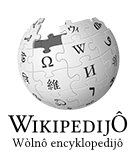
|

| |
| cts | cts | Wikipedia | The Free Encyclopedia | [missing] · | — | |
| cu | словѣньскъ / ⰔⰎⰑⰂⰡⰐⰠⰔⰍⰟ | ⰂⰋⰍⰋⰒⰡⰄⰊⰡ Википє́дїꙗ |
ⰑⰕⰂⰓⰠⰔⰕⰀ ⰅⰤⰍⰫⰍⰎⰑⰒⰡⰄⰊⰡ отврьста єнкѷклопє́дїꙗ |
Suggested font: TITUS Cyberbit Basic | 
|

|
| cv | чӑвашла | Википеди | Ирěклě энциклопеди | 
|

| |
| cy | Cymraeg | Wicipedia | Y Gwyddoniadur Rhydd | 
|

| |
| crh | qırımtatarca | Vikipediya | Azat entsiklopediya | Remember that there are two i’s: ı/I and i/İ. · | 
|

|
| da | dansk | Wikipedia | Den frie encyklopædi | 
|

| |
| de | Deutsch | Wikipedia | Die freie Enzyklopädie | 
|

| |
| diq | Zazaki | Wikipediya | Ensiklopediya xosere | Remember that there are two i’s: ı/I and i/İ. · | 
|

|
| dng | dng | Wikipedia | The Free Encyclopedia | [missing] · | — | |
| dsb | dolnoserbski | Wikipedija | Lichotna encyklopedija | 
|

| |
| dum | dum | Wikipedia | The Free Encyclopedia | [missing] · | — | |
| dv | ދިވެހިބަސް | ވިކިޕީޑިޔާ | މިނިވަން އެކުމާފާނު | 
|

| |
| dz | ཇོང་ཁ | ཝི་ཀི་ལྤི་དི་འཡ་ | ལབ་དེབ་འདིཁྱོད་ལས༌ | 
|

| |
| ee | eʋegbe | Wikipiɖia | Nyamedzrogbalẽ si ŋu mɔ le faa | 
|

| |
| el | Ελληνικά | Βικιπαίδεια | Η ελεύθερη εγκυκλοπαίδεια | Remove the accents when you capitalize it. · | 
|

|
| eml | emiliàn e rumagnòl | Vichipedèia | L'enciclopedéia lébra | 
|

| |
| en | English | Wikipedia | The Free Encyclopedia | 
|

| |
| enm | enm | Wikipædia | Þe free encyclopædia | — | ||
| eo | Esperanto | Vikipedio | La libera enciklopedio | 
|

| |
| es | español | Wikipedia | La enciclopedia libre | 
|

| |
| ese | ese | Wikjba'hjoq' or Mjnjba'hjoq' | The Free Encyclopedia | [check] · [missing] · | — | |
| ess | ess | Wikipedia | The Free Encyclopedia | [missing] · | — | |
| esu | esu | Vik'ipitiyaq | akiilnguq yuvrirviun | — | ||
| et | eesti | Vikipeedia | Vaba entsüklopeedia | 
|

| |
| eu | euskara | Wikipedia | Entziklopedia askea | 
|

| |
| ext | estremeñu | Güiquipeya | La enciclopeya libri | 
|

| |
| fa | فارسی | ویکیپدیا | دانشنامهٔ آزاد | 
|

| |
| ff | Fulfulde | Wikipeediya | Saggitorde huuɓnude nimadu | 
|

| |
| fi | suomi | Wikipedia | Vapaa tietosanakirja | 
|

| |
| fil | fil | Wikipedia | The Free Encyclopedia | [missing] · | — | |
| fiu-vro | võro | Vikipeediä | Vaba entsüklopeediä | 
|

| |
| fj | Na Vosa Vakaviti | Wikipedia | Na Encyclopedia Lala | Wait for checks.[1] | 
|

|
| fkv | fkv | Wikipedia | The Free Encyclopedia | [missing] · | — | |
| fo | føroyskt | Wikipedia | Hin frælsa alfrøðin | 
|

| |
| fr | français | Wikipédia | L’encyclopédie libre | 
|

| |
| fro | fro | Wikipedia | The Free Encyclopedia | [missing] · | — | |
| frp | arpetan | Vouiquipèdia | L’enciclopèdia abada | 
|

| |
| frr | Nordfriisk | Wikipedia | Jü fri Änsiiklopedii | 
|

| |
| fur | furlan | Vichipedie | La enciclopedie libare | 
|

| |
| fy | Frysk | Wikipedy | De frije ensyklopedy | 
|

| |
| ga | Gaeilge | Vicipéid | An chiclipéid shaor | 
|

| |
| gag | Gagauz | Vikipediya | Açıq enţiklopediya | 
|

| |
| gan | 贛語 | 維基百科 | 自由嗰百科全書 | 
|

| |
| gcr | kriyòl gwiyannen | Wikipédja | Lansiklopédi lib | 
|

| |
| gd | Gàidhlig | Bhicipèidia | An leabhar mòr-eòlais saor | 
|

| |
| gl | galego | Wikipedia | A enciclopedia libre | Locally/affectionately called: Galipedia | 
|

|
| glk | گیلکی | ويکيپديا | ازه دانشنامه | 
|

| |
| gn | Avañe'ẽ | Vikipetã | Kuatiañe’ẽ sasõ | 
|

| |
| gom | गोंयची कोंकणी / Gõychi Konknni | विकिपीडिया Vikipediant or Vikipedia |
The Free Encyclopedia | [check] · [missing] · | — | |
| got | 𐌲𐌿𐍄𐌹𐍃𐌺 | 𐍅𐌹𐌺𐌹𐍀𐌴𐌳𐌾𐌰 | 𐍃𐍉 𐍆𐍂𐌹𐌾𐍉 𐌴𐌲𐌺𐌴𐌹𐌺𐌻𐍉𐍀𐌴𐌳𐌾𐌰 | 
|

| |
| grc | Ἀρχαία ἑλληνικὴ | Βικιπαιδεία | Ἡ Ἐλευθέρα Ἐγκυκλοπαιδεία | [check] · incubator:File:Ancient Greek Wikipedia logo.png | — | |
| gu | ગુજરાતી | વિકિપીડિયા Vikipīḍiyā |
મુક્ત વિશ્વજ્ઞાનકોષ mukt vishvajñānkosh |

|

| |
| guc | wayuunaiki | Wikipedia | The Free Encyclopedia | [missing] · | — | |
| guw | gungbe | Wikipedia | Owe Oyọnẹn Vọnu Tọn | — | ||
| gv | Gaelg | Wikipedia | Y chicklipaid heyr | 
|

| |
| ha | Hausa | Wikipedia | Insakulofidiya ta Kyauta | free as in "costless" | 
|

|
| hak | 客家語 / Hak-kâ-ngî | Wikipedia | Chhṳ-yù ke Pak-khô-chhiòn-sû | 
|

| |
| haw | Hawaiʻi | ʻO Wikipikia | Ka puke noiʻi kūʻikena noa | 
|

| |
| haz | haz | Wikipedia | The Free Encyclopedia | [missing] · | — | |
| he | עברית | ויקיפדיה Vikipedia |
האנציקלופדיה החופשית | 
|

| |
| hi | हिन्दी | विकिपीडिया Vikipīḍiyā |
एक मुक्त ज्ञानकोष ek mǖkť jñānkosh |

|

| |
| hif | Fiji Hindi | Wikipedia | Ek muft encyclopedia | Alternate/longer slogan: "Ii ek free jankari de waala Encyclopedia hae" Another: Free jankari de waala Encyclopedia (literally "Free information providing Encyclopedia"). |

|

|
| hil | Ilonggo | Wikipedya | Ang Hilway nga Ensiklopedya | — | ||
| hmn | hmn | Wikipedia | The Free Encyclopedia | [missing] · | — | |
| ho | Hiri Motu | Wikipedia | The Free Encyclopedia | [missing] · | — | |
| hr | hrvatski | Wikipedia | Slobodna enciklopedija | 
|

| |
| hsb | hornjoserbsce | Wikipedija | Swobodna encyklopedija | 
|

| |
| hsn | 湘語 | Wikipedia | The Free Encyclopedia | [missing] · | — | |
| ht | Kreyòl ayisyen | Wikipedya | Ansiklopedi lib | 
|

| |
| hu | magyar | Wikipédia | A szabad enciklopédia | 
|

| |
| hz | Otsiherero | Wikipedia | The Free Encyclopedia | [missing] · | — | |
| hy | հայերեն | Վիքիփեդիա | Ազատ Հանրագիտարան | 
|

| |
| ia | interlingua | Wikipedia | Le encyclopedia libere | 
|

| |
| iba | Jaku Iban | Wikipedia | The Free Encyclopedia | [missing] · | — | |
| ibb | ibibio | Wikipedia | The Free Encyclopedia | [missing] · | — | |
| id | Bahasa Indonesia | Wikipedia | Ensiklopedia bebas | 
|

| |
| ie | Interlingue | Wikipedia | Li enciclopedie líber | 
|

| |
| ig | Igbo | Wikipedia | Njikotá Édémédé Onyóbulạ | 
|

| |
| ii | ꆇꉙ | Wikipedia | The Free Encyclopedia | [missing] · | — | |
| ik | Iñupiatun | Uiqipitia | Akiiḷaaq encyclopedia | 
|

| |
| ilo | Ilokano | Wikipedia | Ti nawaya nga ensiklopedia | 
|

| |
| inh | гӀалгӀай | Wikipedia | The Free Encyclopedia | [missing] · | — | |
| io | Ido | Wikipedio | La libera enciklopedio | 
|

| |
| is | íslenska | Wikipedia | Frjálsa alfræðiritið | 
|

| |
| it | italiano | Wikipedia | L'enciclopedia libera | 
|

| |
| iu | ᐃᓄᒃᑎᑐᑦ / inuktitut | ᐅᐃᑭᐱᑎᐊ | ᐃᓱᒪᐃᓐᓇᕐᒃ ᐅᑦᑲᓕᒫᒐᕐᔪᐊᒻᒥᒃ | 
|

| |
| ja | 日本語 | ウィキペディア | フリー百科事典 | 
|

| |
| jam | Patois | Wikipidia | Di frii insaiklopidia | 
|

| |
| jbo | la .lojban. | La uikipedias | noi zifre vricyjuncku | 
|

| |
| jct | jct | Vikipedi | The Free Encyclopedia | [missing] · | — | |
| jv | Jawa | Wikipédia Wikipédia ꦮꦶꦏꦶꦥꦺꦣꦶꦪꦃ |
Ènsiklopédhi bébas Bauwarna mardika ꦧꦈꦮꦂꦟ ꦩꦂꦢꦶꦏ |
First one is "modern context", second is "Sanskritized Javanese", third is "Akara Jawa/Javanese script". Font for viewing the Javanese text: Adjisaka. |

|

|
| ka | ქართული | ვიკიპედია | თავისუფალი ენციკლოპედია | 
|

| |
| kaa | Qaraqalpaqsha | Wikipedia | Erkin enciklopediya | 
|

| |
| kab | Taqbaylit | Wikipedia | Tasanayt tilellit | 
|

| |
| kac | kac | Wikipedia | The Free Encyclopedia | [missing] · | — | |
| kbd | адыгэбзэ | Wikipedia | The Free Encyclopedia | [missing] · | — | |
| kbp | Kabɩyɛ | Wikipediya | Ansiklopedii ŋgbɛyɛ haɖaʋ | 
|

| |
| kea | kabuverdianu | Wikipedia | The Free Encyclopedia | [missing] · | — | |
| kev | kev | Wikipedia | The Free Encyclopedia | [missing] · | — | |
| kfr | kfr | Wikipedia | The Free Encyclopedia | [missing] · | — | |
| kg | Kongo | Wikipedia | Dibûku ya luzâbu ya kimpwanza or in short: Luzâbu ya kimpwanza |

|

| |
| ki | Gĩkũyũ | Wikipedia | Encyclopedia etari marehi | 
|

| |
| kiu | Kırmancki | Wikipediya | The Free Encyclopedia | [missing] · | — | |
| kj | Kwanyama | Wikipedia | The Free Encyclopedia | [missing] · | — | |
| kjh | хакас | Wikipedia | The Free Encyclopedia | [missing] · | — | |
| kk | қазақша | Уикипедия | Ашық энциклопедиясы | 
|

| |
| kl | kalaallisut | Wikipedia | Encyklopædi ammaannartoq | 
|

| |
| km | ភាសាខ្មែរ | វិគីភីឌា | សព្វវចនាធិប្បាយសេរី | 
|

| |
| kn | ಕನ್ನಡ | ವಿಕಿಪೀಡಿಯ | ಒಂದು ಸ್ವತಂತ್ರ ವಿಶ್ವಕೋಶ | 
|

| |
| ko | 한국어 | 위키백과 | 우리 모두의 백과사전 | The tagline literally means "Wikipedia, the encyclopedia for us all", i.e. for the humankind. | 
|

|
| koi | перем коми | Википедия | Мезмыт энциклопедия | 
|

| |
| kpy | kpy | Википедия | The Free Encyclopedia | [missing] · | — | |
| kr | kanuri | Wikipedia | The Free Encyclopedia | [missing] · | — | |
| krc | къарачай-малкъар | Википедия | Эркин энциклопедия | 
|

| |
| krj | Kinaray-a | Wikipedia | The Free Encyclopedia | [missing] · | — | |
| krl | karjal | Wikipedia | Välly tiedesanakniigu | — | ||
| ks | कॉशुर / کٲشُر | Wikipedia | The Free Encyclopedia | [missing] · | 
|

|
| ksh | Ripoarisch | Wikkipedija | E freij_un offe_Nohkixel | 
|

| |
| ku | kurdî | Wîkîpediya | Ensîklopediya azad | 
|

| |
| kum | къумукъ | Wikipedia | The Free Encyclopedia | [missing] · | — | |
| kv | коми | Википедия | Мездмӧм энциклопедия | 
|

| |
| kw | kernowek | Wikipedia | An godhoniador rydh | 
|

| |
| ky | кыргызча | Уикипедия | Ачык энциклопедия | 
|

| |
| la | Latina | Vicipædia | Libera encyclopaedia | 
|

| |
| lad | Ladino | Vikipedya בֿיקיפידײה |
La ansiklopedya libera לה אנסיקלופידײה ליבירה |

|

| |
| lb | Lëtzebuergesch | Wikipedia | Déi fräi Enzyklopädie | 
|

| |
| lbe | лакку | Википедия | Тархъансса энциклопедия | 
|

| |
| lez | лезги | Википедия | Ада энциклопедия | 
|

| |
| lfn | Lingua Franca Nova | Vicipedia | La ensiclopedia libre | — | ||
| lg | Luganda | Wikipediya | Enkuluze ya Bonna | 
|

| |
| lhu | lhu | Wikipedia | The Free Encyclopedia | [missing] · | — | |
| li | Limburgs | Wikipedia | De vriej encyclopedie | 
|

| |
| lij | Ligure | Wikipedia | A lìbera enciclopedîa | 
|

| |
| liv | Līvõ kēļ | Vikipēdij | Vabā entsiklopēdij | — | ||
| lkt | lkt | Wikipedia | The Free Encyclopedia | [missing] · | — | |
| lld | Ladin | Wikipedia | The Free Encyclopedia | [missing] · | — | |
| lmo | lombard | Wikipedia | L'ensiclopedéa lìbera | 
|

| |
| ln | lingála | Wikipedia | Búku ya ndimbola | 
|

| |
| lo | ລາວ | ວິກິພີເດຍ | ສາລານຸກົມເສລີ | 
|

| |
| loz | Silozi | Wikipedia | The Free Encyclopedia | [missing] · | — | |
| lrc | لۊری شومالی | Wikipedia | The Free Encyclopedia | [missing] · | — | |
| lt | lietuvių | Vikipedija | Laisvoji enciklopedija | 
|

| |
| ltg | latgaļu | Vikipedejā or Vikipedejā | Breivuo eņciklopedejā or Breivuo eņciklopedeja | [check] · | — | |
| lus | Mizo ţawng | Wikipedia | The Free Encyclopedia | [missing] · | — | |
| lv | latviešu | Vikipēdija | Brīvā enciklopēdija | 
|

| |
| lzz | Lazuri | ვიკიპედია Vikʼipʼedia |
The Free Encyclopedia | [missing] · | — | |
| map-bms | Basa Banyumasan | Wikipédia | Ènsiklopédhi Bébas | 
|

| |
| mad | Madhurâ | Wikipedia | The Free Encyclopedia | [missing] · | — | |
| mag | मगही | 𑂫𑂱𑂍𑂱𑂣𑂲𑂙𑂱𑂨𑂰 | The Free Encyclopedia | [missing] · | — | |
| mai | मैथिली | विकिपीडिया | The Free Encyclopedia | [missing] · | — | |
| maz | maz | Wikipedia | The Free Encyclopedia | [missing] · | — | |
| mdf | мокшень | Википедиесь | Панжада Оцювалкссь | 
|

| |
| mfe | mfe | Wikipedia | The Free Encyclopedia | [missing] · | — | |
| mg | Malagasy | Wikipedia | Raki-pahalalàna malalaka | 
|

| |
| mh | Ebon | Wikipedia | The Free Encyclopedia | [missing] · | — | |
| mhr | олык марий | Википедий | Эрыкан Энциклопедий | 
|

| |
| mi | Māori | Wikipedia | Te Mātāpunenga Wātea | 
|

| |
| min | Minangkabau | Wikipedia | Ensiklopedia bebas | 
|

| |
| mk | македонски | Википедија | Слободна енциклопедија | 
|

| |
| ml | മലയാളം | വിക്കിപീഡിയ | ഒരു സ്വതന്ത്ര വിജ്ഞാനകോശം | 
|

| |
| mn | монгол | Википедиа | Чөлөөт нэвтэрхий толь | 
|

| |
| mnc | manju gisun | ᡡᡳᡴᡳᡦᡝᡩᡳᠶᠠ | ᠰᡠᠯᡶᠠᠩᡤᠠ ᡥᠠᡶᠶ ᠪᡠᠯᡝᡴᡠ ᠪᡳᡨᡥᡝ | [check] · [help] · File:Manchu Wikipedia 1.jpg | — | |
| mo | молдовеняскэ | Википедия | Енчиклопедия либерэ | — | ||
| moh | moh | Wikipedia | The Free Encyclopedia | [missing] · | — | |
| mos | moore | Wikipedia | The Free Encyclopedia | [missing] · | — | |
| mr | मराठी | विकिपीडिया Vikipīḍiyā |
मुक्त ज्ञानकोश mukt jñānkosh |

|

| |
| mrj | кырык мары | Википеди | Ирӹкӓн энциклопеди | 
|

| |
| ms | Bahasa Melayu | Wikipedia (Jawi:ويکيڤيديا) |
Ensiklopedia bebas (Jawi:اينسيکلوڤيديا بيبس) |

|

| |
| mt | Malti | Wikipedija | L-enċiklopedija ħielsa | 
|

| |
| mus | Mvskoke | Wikipedia | La Enciclopedia Libre | [check] · From incubator:Wp/mus/Wikipedia | — | |
| mwl | Mirandés | Biquipédia | L'anciclopédia lhibre | 
|

| |
| my | မြန်မာဘာသာ | ဝီကီပီးဒီးယား | အခမဲ့လွတ်လပ်စွယ်စုံကျမ်း | 
|

| |
| myv | эрзянь | Википедиясь | Аорев содамкундо | 
|

| |
| mzn | مازِرونی | ویکیپديا رهایه دانشنومه |
The Free Encyclopedia | [missing] · | 
|
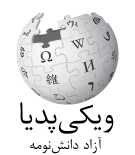
|
| na | Dorerin Naoero | Wikipediya | Entsikropidiya emenengame | 
|

| |
| nah | Nāhuatl | Huiquipedia | In yōllōxoxouhqui cēntlamatilizāmoxtli | 
|

| |
| nan | 閩南語 / Bân-lâm-gú | Wikipedia | The Free Encyclopedia | [missing] · | — | |
| nap | Napulitano | Wikipedia | L'enciclopedía líbbera | 
|

| |
| nds | Plattdüütsch | Wikipedia | Dat fre’e Nakieksel | 
|

| |
| nds-nl | Nedersaksies | Wikipedia | De vrye encyklopedy | 
|

| |
| ne | नेपाली | विकिपिडिया | एक स्वतन्त्र विश्वकोश | 
|

| |
| new | नेपाल भाषा | विकिपिडिया | सितिकं छ्येलिगु हलिमसफू | 
|

| |
| ng | Oshiwambo | Wikipedia | The Free Encyclopedia | [missing] · | — | |
| niu | Niuē | Vikipitia | The Free Encyclopedia | [missing] · | — | |
| njo | njo | Wikipedia | The Free Encyclopedia | [missing] · | — | |
| nl | Nederlands | Wikipedia | De vrije encyclopedie | 
|

| |
| nn | norsk nynorsk | Wikipedia | Det frie oppslagsverket | 
|

| |
| no | norsk | Wikipedia | Den frie encyklopedi | 
|

| |
| nod | ᨣᩤᩴᨾᩮᩬᩥᨦ | Wikipedia | The Free Encyclopedia | [missing] · | — | |
| non | non | Vikipeðiu or Vikipediu | The Free Encyclopedia | [missing] · | — | |
| nov | Novial | Wikipedie | Li liberi ensiklopedie | 
|

| |
| nrm | Nouormand | Viqùipédie | L'encycllopédie libe | 
|

| |
| nso | Sesotho sa Leboa | Wikipedia | The Free Encyclopedia | [missing] · | — | |
| nv | Diné bizaad | Wikiibíídiiya | Ínsadoobíídiiya tʼáadoo ni kólnéhé | 
|

| |
| ny | Chi-Chewa | Wikipedia | The Free Encyclopedia | [missing] · | 
|

|
| oc | occitan | Wikipèdia | L’enciclopèdia liura | 
|

| |
| oge | oge | Wikipedia | The Free Encyclopedia | [missing] · | — | |
| olo | livvinkarjala | Wikipedii | Välly tiedosanakniigu | 
|

| |
| om | Oromoo | Wikipedia | Encyclopedia Billisaa | 
|

| |
| or | ଓଡ଼ିଆ | ଉଇକିପିଡ଼ିଆ | ଗୋଟିଏ ଖୋଲା ଭାଷାକୋଷ | font: GIST-ORMukta | 
|

|
| os | ирон | Википеди | Сæрибар энциклопеди | 
|

| |
| ota | ota | Wikipedia | The Free Encyclopedia | [missing] · | — | |
| ote | ote | Uikipedia | Ra enciclopedia libre | [check] · | — | |
| pa | ਪੰਜਾਬੀ | ਵਿਕੀਪੀਡੀਆ | ਇੱਕ ਮੁਕਤ ਗਿਆਨਕੋਸ਼ | [check] · Some controversy, see history and w:pa:File talk:Wiki.png. | 
|

|
| pag | Pangasinan | Wikipedia | Say Bolos ya Ensayklopedia | 
|

| |
| pam | Kapampangan | Wikipedia | Ing timawang encyclopedia | 
|

| |
| pap | Papiamentu | Wikipedia | E Ensiklopedia Liber | 
|

| |
| pcd | Picard | Wikipédia | El libe inciclopédie | 
|

| |
| pcm | Naijá | Wikipedia | The Free Encyclopedia | [missing] · | — | |
| pdc | Deitsch | Wikipedia | S frei Uffguckbichli | 
|

| |
| pdt | Plautdietsch | Wikipedia | The Free Encyclopedia | [missing] · | — | |
| pes | pes | Vikipediyâye | The Free Encyclopedia | [missing] · | — | |
| pfl | Pälzisch | Wikipedia | Die frai Enzyklopädie | 
|

| |
| pi | पालि | Wikipedia | The Free Encyclopedia | [missing] · | 
|

|
| pih | Norfuk / Pitkern | Wikkapedya | T' frii Ensiiklopedya | 
|

| |
| pis | pis | Wikipedia | The Free Encyclopedia | [missing] · | — | |
| pko | pko | Wikipedia | The Free Encyclopedia | [missing] · | — | |
| pl | polski | Wikipedia | Wolna encyklopedia | 
|

| |
| pms | Piemontèis | Wikipedia | l'enciclopedìa lìbera e a gràtis | 
|

| |
| pnb | پنجابی | وکیپیڈیا | کُھلا انسائیکلوپیڈیا | 
|

| |
| pnt | Ποντιακά | Βικιπαίδεια | Τ'ανοιχτόν η εγκυκλοπαίδεια | Remove the accents when you capitalize it. · | 
|

|
| pny | pny | Wéijībǎikē | Zìyóu de Bǎikēquánshū | — | ||
| ppl | ppl | Uikipedia | The Free Encyclopedia | [missing] · | — | |
| prs | prs | Wikipedia | The Free Encyclopedia | [missing] · | — | |
| ps | پښتو | ويکيپېډيا | يو وړيا پوهنغونډ | 
|

| |
| pt | português | Wikipédia | A enciclopédia livre | 
|

| |
| qu | Runa Simi | Wikipidiya | Qispi insiklupidiya | 
|

| |
| qvs | qvs | Wkipedya | The Free Encyclopedia | [missing] · | — | |
| qxq | qxq | Wikipedia | The Free Encyclopedia | [missing] · | — | |
| rap | rap | Wikipedia | The Free Encyclopedia | [missing] · | — | |
| rif | Tarifit | Wikipedia Wikipedia |
Tasanayt Tilellit ⵜⴰⵙⴰⵏⴰⵢⵜ ⵜⵉⵍⴻⵍⵍⵉⵜ |
File:Wikipedia Tamazight.png | — | |
| rm | rumantsch | Vichipedia | L'enciclopedia libra | 
|

| |
| rmy | romani čhib | Vikipidiya विकिपिदिया |
I Mesti Enchiklopidiya इ मेस्ति एन्चिक्लोपिदिया |

|

| |
| rn | ikirundi | Wikipedia | The Free Encyclopedia | [missing] · | w:rn:File:Wiki.png | w:rn:File:Wiki.svg |
| ro | română | Wikipedia | Enciclopedia liberă | 
|

| |
| roa-rup | armãneashti | Wikipedia | Entsiclopedia liberã | 
|

| |
| roa-tara | tarandíne | Uicchipèdie | 'A 'ngeclopedije lìbbere | 
|

| |
| rtm | rtm | Uikipitia | The Free Encyclopedia | [missing] · | — | |
| ru | русский | Википедия | Свободная энциклопедия | 
|

| |
| rue | русиньскый | Вікіпедія | Слободна енціклопедія | 
|

| |
| ruq | Vlăheşte | Википедиа | The Free Encyclopedia | [missing] · | — | |
| rw | Ikinyarwanda | Wikipediya | The Free Encyclopedia | [missing] · | w:rw:File:Wiki.png | w:rw:File:Wiki.svg |
| ryu | うちなーぐち | ヰキペディヤ or ゐきぺでぃや | The Free Encyclopedia | [check] · [missing] · | — | |
| sa | संस्कृतम् | विकिपीडिया | स्वतन्त्रसर्वविज्ञानकोशः | Appears to be the conclusion of a lengthy discussion. | 
|

|
| sah | саха тыла | Бикипиэдьийэ | Аһаҕас билии | 
|

| |
| saz | saz | Wikipedia | The Free Encyclopedia | [missing] · | — | |
| sc | sardu | Wikipedia | S'entziclopedia libera | 
|

| |
| scn | sicilianu | Wikipedia | La nciclupidìa lìbbira | 
|

| |
| sco | Scots | Wikipædia | The Free Encyclopædia | 
|

| |
| sd | سنڌي | وڪيپيڊيا | هِڪُ کُليل ڄاڻَ چِيڪلو | 
|

| |
| sdc | Sassaresu | Vichipedìa | L'enzicropedìa lìbbara | — | ||
| se | davvisámegiella | Wikipediija | Friddja ensyklopediija | 
|

| |
| sei | Cmique Itom | Wikipedia | The Free Encyclopedia | [missing] · | — | |
| sg | Sängö | Wïkïpêdïyäa | Nî zarä sêndâgî | 
|

| |
| sh | srpskohrvatski / српскохрватски | Wikipedija Википедија |
Slobodna enciklopedija Слободна енциклопедија |

|

| |
| shi | Taclḥit | Wikipedya ⵡⵉⴽⵉⵒⴻⴷⵢⴰ |
Tasanayt Tilillit ⵜⴰⵙⴰⵏⴰⵢⵜ ⵜⴰⵍⵉⵍⵍⵉⵜ |
— | ||
| shn | ၽႃႇသႃႇတႆး | ဝီႇၶီႇၽီးတီးယႃး | ပပ်ႉသႅၼ်သမ်ႇလွတ်ႈလႅဝ်းထၢင်ႇႁၢင်ႈ | — | ||
| si | සිංහල | විකිපීඩියා | නිදහස් විශ්වකෝෂය | 
|

| |
| simple | Simple English | Wikipedia | The Free Encyclopedia | Same as English. | 
|

|
| sjn | sjn | Lagonulecor | Lain nulecor | w:sjn:File:Wiki.png | w:sjn:File:Wiki.svg | |
| sk | slovenčina | Wikipédia | Slobodná encyklopédia | 
|

| |
| skr | سرائیکی | Wikipedia | The Free Encyclopedia | [missing] · | — | |
| sl | slovenščina | Wikipedija | Prosta enciklopedija | 
|

| |
| sla | sla | Wikipedia | The Free Encyclopedia | [missing] · | — | |
| sli | Schläsch | Wikipeedia | The Free Encyclopedia | [missing] · | — | |
| slr | slr | Wikipedia | The Free Encyclopedia | [missing] · | — | |
| sm | Gagana Samoa | Wikipedia | Le Encyclopedia e Faifua | 
|

| |
| sma | åarjelsaemien | Wikipedia | The Free Encyclopedia | [missing] · | — | |
| sn | chiShona | Wikipidhiya | Dura reRuzivo Rakasungunuka | To clarify the "free" bit, they'd like to have a second line "Mukuumba, Mukushandisa noMukudyidzana", but it's not possible. | 
|

|
| so | Soomaaliga | Wikipedia | Insaykalobeedhiya Xorta ah | 
|

| |
| sq | shqip | Wikipedia | Enciklopedia e Lirë | 
|

| |
| sr | српски / srpski | Википедија Vikipedija |
Слободна енциклопедија Slobodna enciklopedija |

|

| |
| srn | Sranantongo | Wikipedia | A fri buku fu sabiso | 
|

| |
| ss | SiSwati | Wikipedia | encyclopedia samahhala | 
|

| |
| ssf | ssf | Wikipedia | The Free Encyclopedia | [missing] · | — | |
| st | Sesotho | Wikipedia | Pokello-tsebo ya Mahala | 
|

| |
| stq | Seeltersk | Wikipedia | Ju fräie Enzyklopädie | 
|

| |
| su | Sunda | Wikipédia | Énsiklopédi Bébas | 
|

| |
| sv | svenska | Wikipedia | Den fria encyklopedin | 
|

| |
| sw | Kiswahili | Wikipedia | Kamusi elezo huru | 
|

| |
| swg | swg | Wikipedia | The Free Encyclopedia | [missing] · | — | |
| szl | ślůnski | Wikipedyjo | Swobodno yncyklopedyjo | 
|

| |
| ta | தமிழ் | விக்கிபீடியா | கட்டற்ற கலைக் களஞ்சியம் | 
|

| |
| tcy | ತುಳು | ವಿಕಿಪೀಡಿಯ | ಒಂಜಿ ಸೊತಂತ್ರ ವಿಶ್ವಕೋಶ | w:tcy:File:Wiki.png | 
| |
| te | తెలుగు | వికీపీడియా | స్వేచ్ఛా విజ్ఞాన సర్వస్వము | 
|

| |
| tet | tetun | Wikipédia | Ensiklopédia livre | 
|

| |
| tg | тоҷикӣ | Википедиа | Донишномаи озод | 
|

| |
| th | ไทย | วิกิพีเดีย | สารานุกรมเสรี | 
|

| |
| ti | ትግርኛ | ዊኪፐድያ | ናጻ መዝገበ ፍልጠት | 
|

| |
| tk | Türkmençe | Wikipediýa | Erkin ensiklopediýa | 
|

| |
| tl | Tagalog | Wikipedia | Ang Malayang Ensiklopedya | Unofficial translated name: Wikipedya | 
|

|
| tly | tolışi | Wikipedia | The Free Encyclopedia | [missing] · | — | |
| tn | Setswana | Wikipedia | Ensaeklopidia ya mahala | 
|

| |
| to | lea faka-Tonga | Wikipedia | Ko e tohi ʻilo tauʻatāina | 
|

| |
| tpi | Tok Pisin | Wikipedia | Savebuk i op na fri | 
|

| |
| tr | Türkçe | Vikipedi | Özgür Ansiklopedi | Remember that there are two i’s: ı/I and i/İ. · | 
|

|
| trp | trp | Wikipedia | The Free Encyclopedia | [missing] · | — | |
| ts | Xitsonga | Wikipediya | Encyclopediya ya mahala | 
|

| |
| tt | татарча / tatarça | Википедия | Ирекле энциклопедия | 
|

| |
| tum | chiTumbuka | Wikipedia | The Free Encyclopedia | [missing] · | w:tum:File:Wiki.png | 
|
| tvl | tvl | Uikipita | The Free Encyclopedia | [missing] · | — | |
| tw | Twi | Wikipidia | Nimdeebuukuu kwa | Note that this is the same as Akan Wikipedia. | 
|

|
| ty | reo tahiti | Vitipetia | Te puta parau pa’ari ti’amā | 
|

| |
| tyv | тыва дыл | Wikipedia | The Free Encyclopedia | [missing] · | — | |
| tzm | ⵜⴰⵎⴰⵣⵉⵖⵜ | Wikipedia | The Free Encyclopedia | [missing] · | — | |
| udm | удмурт | Википедия | Эрико энциклопедия | 
|

| |
| ug | ئۇيغۇرچە / Uyghurche | ۋىكىپېدىيە | ئوچۇق ئېنىسىكلوپېدىيە | 
|

| |
| uk | українська | Вікіпедія | Вільна енциклопедія | 
|

| |
| unm | unm | Wikipedia | The Free Encyclopedia | [missing] · | — | |
| ur | اردو | ویکیپیڈیا | آزاد دائرۃ المعارف | Transliteration change requested by local user | 
|

|
| uum | uum | Wikipedia | The Free Encyclopedia | [missing] · | — | |
| uun | uun | Wikipedia | The Free Encyclopedia | [missing] · | — | |
| uz | oʻzbekcha / ўзбекча | Vikipediya | Ochiq Ensiklopediya | 
|

| |
| ve | Tshivenda | Wikipedia | U ṅwala Encyclopedia | [check] · | w:ve:File:Wiki.png | 
|
| vec | vèneto | Wikipedia | L'ençiclopedia libara | 
|

| |
| vep | vepsän kel’ | Wikipedii | joudjaha enciklopedijaha | 
|

| |
| vi | Tiếng Việt | Wikipedia | Bách khoa toàn thư mở | 
|

| |
| vls | West-Vlams | Wikipedia | Den vryen encyclopedie | 
|

| |
| vmf | Mainfränkisch | Wigibedia | The Free Encyclopedia | [missing] · | — | |
| vo | Volapük | Vükiped | Sikloped libik | 
|

| |
| wa | walon | Wikipedia | Li libe eciclopedeye | 
|

| |
| war | Winaray | Wikipedia | An gawasnon nga ensayklopedya | 
|

| |
| wls | Fakaʻuvea | Vikipetia | Te tohi fakamahino āteaina | — | ||
| wo | Wolof | Wikipediyaa | Booloo-bokk géeju xam-xam | 
|

| |
| wra | wra | Wikipedia | The Free Encyclopedia | [missing] · | — | |
| wuu | 吴语 | 维基百科 | 自由个百科全书 | 
|

| |
| wym | wym | Wikipedia | The Free Encyclopedia | [missing] · | — | |
| xal | хальмг | Бикипедь | Сул медрлин бичг | 
|

| |
| xh | isiXhosa | Wikipedia | The Free Encyclopedia | [missing] · | w:xh:File:Wiki.png | 
|
| xmf | მარგალური | Wikipedia | The Free Encyclopedia | [missing] · | — | |
| yi | ייִדיש | וויקיפּעדיע | די פֿרײַע ענציקלאָפּעדיע | 
|

| |
| yo | Yorùbá | Wikipedia | Ìwé Ìmọ̀ Ọ̀fẹ́ | 
|

| |
| yrl | Nhẽẽgatú | Wikipédia | The Free Encyclopedia | [missing] · | — | |
| yua | yua | Wikipedia | The Free Encyclopedia | [missing] · | — | |
| za | Vahcuengh | Veizgiek Bakgoh | Bonj bakgoh cienz saw swyouz | 
|

| |
| zea | Zeêuws | Wikipedia | De vrieë encyclopedie | 
|

| |
| zh | 中文 | 维基百科 (zh-hans) 維基百科 (zh-hant) |
自由的百科全书 (zh-hans) 自由的百科全書 (zh-hant) |

|

| |
| zh-classical | 文言 | 維基大典 | 學郛智環 | 
|

| |
| zh-min-nan | 閩南語 / Bân-lâm-gú | Wikipedia | Chū-iû ê pek-kho-choân-su | 
|

| |
| zh-yue | 粵語 | 維基百科 | 自由嘅百科全書 | 
|

| |
| zu | isiZulu | Wikipedia | The Free Encyclopedia | [missing] · | 
|

|
| zza | zza | Wikipediya | ensiklopediya hosere | — |
Wiktionary
edit
| Code | Language | Wiktionary | the free dictionary | Notes | PNG | SVG |
|---|---|---|---|---|---|---|
| aa | Qafár af | Wiktionary | The free dictionary | [missing] · | — | |
| ab | аԥсшәа | Wiktionary | The free dictionary | [missing] · | — | |
| af | Afrikaans | Wikiwoordeboek | Die vrye woordeboek | Wiki has custom logo config. | 
|

|
| ak | ak | Wiktionary | The free dictionary | [missing] · | — | |
| als | Alemannisch | Wörterbuech | S’ freii Wörterbuech | [check] · | wikt:als:File:Wiki.png | wikt:als:File:Wiki.svg |
| am | አማርኛ | ዊኪ-መዝገበ-ቃላት | ነፃው መዝገበ ቃላት | 
|

| |
| an | aragonés | Biquizionario | O dizionario libre | Wiki has custom logo config. | 
|
wikt:an:File:Wiki.svg |
| ang | Ænglisc | Ƿikiƿordbōc | Sēo frēo ƿordbōc | Wiki has custom logo config. | 
|
wikt:ang:File:Wiki.svg |
| ar | العربية | ويكاموس | القاموس الحر | wikt:ar:File:Wiki.png | 
| |
| arz | مصرى | Wiktionary | The free dictionary | [missing] · | — | |
| as | অসমীয়া | Wiktionary | The free dictionary | [missing] · | — | |
| ast | asturianu | Uiccionariu | El diccionariu llibre | Wiki has custom logo config. | 
|
wikt:ast:File:Wiki.svg |
| av | авар | Wiktionary | The free dictionary | [missing] · | — | |
| ay | Aymar aru | Wiktionary | The free dictionary | [missing] · | wikt:ay:File:Wiki.png | wikt:ay:File:Wiki.svg |
| az | azərbaycanca | Vikilüğət ویکی لوغت |
açıq lüğət آچیخ لوغت |
Remember that there are two i’s: ı/I and i/İ. · | 
|

|
| ba | башҡортса | Викиһүҙлек | Ирекле һүҙлек | — | ||
| bcl | Bikol Central | Wiksyunaryo | An Talingkas na Diksyunaryo | — | ||
| be | беларуская | Вікіслоўнік | свабодны слоўнік | 
|

| |
| bg | български | Уикиречник | свободен речник | Wiki has custom logo config. | wikt:bg:File:Wiki.png | wikt:bg:File:Wiki.svg |
| bh | भोजपुरी | Wiktionary | The free dictionary | [missing] · | — | |
| bi | Bislama | Wiktionary | The free dictionary | [missing] · | — | |
| blk | ပအိုဝ်ႏဘာႏသာႏ | ဝိစ်သိဉ်နရီ | လွစ်တခြင်အဘိဓာန်ႏ | wikt:blk:File:Wiki.png | 
| |
| bm | bamanankan | Wiktionary | The free dictionary | [missing] · | — | |
| bn | বাংলা | উইকিঅভিধান | একটি মুক্ত অভিধান | 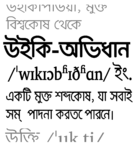
|

| |
| bo | བོད་ཡིག | Wiktionary | The free dictionary | [missing] · | — | |
| br | brezhoneg | Wikeriadur | Ar geriadur digor | Wiki has custom logo config. | 
|
wikt:br:File:Wiki.svg |
| bs | bosanski | Vikirječnik | Slobodan rječnik | 
|

| |
| bug | Basa Ugi | Wiktionary | The free dictionary | [missing] · | — | |
| ca | català | Viccionari | El diccionari lliure | Wiki has custom logo config. | wikt:ca:File:Wiki.png | wikt:ca:File:Wiki.svg |
| chr | ᏣᎳᎩ | Wiktionary | The free dictionary | [missing] · | wikt:chr:File:Wiki.png | wikt:chr:File:Wiki.svg |
| ckt | ckt | Wiktionary | The free dictionary | [missing] · | — | |
| co | corsu | Wikizziunariu | U dizziunariu libaru | 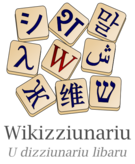
|

| |
| cr | Nēhiyawēwin / ᓀᐦᐃᔭᐍᐏᐣ | Wiktionary | The free dictionary | [missing] · | — | |
| cs | čeština | Wikislovník | Svobodný slovník | Wiki has custom logo config. | wikt:cs:File:Wiki.png | 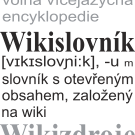
|
| csb | kaszëbsczi | Wikisłowôrz | Wòlny słowôrz | 
|

| |
| cy | Cymraeg | Wiciadur | Y geiriadur rhydd | Wiki has custom logo config. | 
|
wikt:cy:File:Wiki.svg |
| da | dansk | Wiktionary | Den frie ordbog | 
|

| |
| de | Deutsch | Wiktionary | Das freie Wörterbuch | Wiki has custom logo config. | 
|
wikt:de:File:Wiki.svg |
| diq | Zazaki | Wîkîvate | Friddja sátnegirji | Remember that there are two i’s: ı/I and i/İ. · | — | |
| dv | ދިވެހިބަސް | ވިކުޝަނަރީ | މިނިވަން ރަދީފް | wikt:dv:File:Wiki.png | wikt:dv:File:Wiki.svg | |
| dz | ཇོང་ཁ | Wiktionary | The free dictionary | [missing] · | — | |
| ee | eʋegbe | Wiktionary | The free dictionary | [missing] · | — | |
| el | Ελληνικά | Βικιλεξικό | το ελεύθερο λεξικό | Remove the accents when you capitalize it. · | 
|
wikt:el:File:Wiki.svg |
| en | English | Wiktionary | The free dictionary | Wiki has custom logo config. | 
|

|
| eo | Esperanto | Vikivortaro | La libera vortaro | 
|

| |
| es | español | Wikcionario | El diccionario libre | 
|

| |
| ese | ese | Wiktionary | The free dictionary | [missing] · | — | |
| et | eesti | Vikisõnastik | Vaba sõnastik | 
|

| |
| eu | euskara | Wikiztegia | Hiztegi askea | Wiki has custom logo config. | 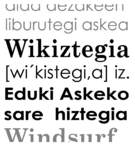
|
wikt:eu:File:Wiki.svg |
| fa | فارسی | ویکیواژه | واژهنامۀ آزاد | 
|
wikt:fa:File:Wiki.svg | |
| fi | suomi | Wikisanakirja | Vapaa sanakirja | 
|

| |
| fil | fil | Wiktionary | The free dictionary | [missing] · | — | |
| fj | Na Vosa Vakaviti | Wikeseneri | The free dictionary | [missing] · | wikt:fj:File:Wiki.png | wikt:fj:File:Wiki.svg |
| fo | føroyskt | Wikiorðabókin | Hin frælsa orðabókin | 
|
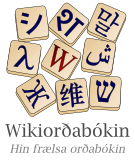
| |
| fr | français | Wiktionnaire | Le dictionnaire libre | 
|

| |
| frc | français cadien | Wiktionary | The free dictionary | [missing] · | — | |
| fy | Frysk | Wikiwurdboek | It frije wurdboek | 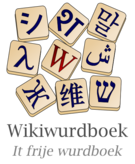
|

| |
| ga | Gaeilge | Vicífhoclóir | An foclóir saor | Wiki has custom logo config. | 
|
wikt:ga:File:Wiki.svg |
| gan | 贛語 | ويكشينارى | The free dictionary | [missing] · | — | |
| gd | Gàidhlig | Uicleir | Am faclair saor | Wiki has partially customized logo, but would love a fully customized one. | 
|

|
| gl | galego | Wiktionary | O dicionario libre | Wiki has custom logo config. Locally/affectionately called: Galizionario | 
|
wikt:gl:File:Wiki.svg |
| glk | گیلکی | ویکی واژه | The free dictionary | [missing] · | — | |
| gn | Avañe'ẽ | Vikiñe’ẽndy | Ñe’ẽndy sasõ | wikt:gn:File:Wiki.png | wikt:gn:File:Wiki.svg | |
| gu | ગુજરાતી | વિક્શનરી | મુક્ત શબ્દકોશ | 
|

| |
| guc | wayuunaiki | Wiktionary | The free dictionary | [missing] · | — | |
| gv | Gaelg | Wikiockleyr | Y fockleyr seyr | 
|

| |
| ha | Hausa | Wiktionary | Ƙamus na Kyauta | free as in "costless" | wikt:ha:File:Wiki.png | wikt:ha:File:Wiki.svg |
| he | עברית | ויקימילון | המילון החופשי | Wiki has custom logo config. | 
|

|
| hi | हिन्दी | विक्षनरी | एक मुक्त शब्दकोष | 
|

| |
| hif | Fiji Hindi | Wiktionary | The free dictionary | [missing] · | — | |
| hr | hrvatski | Wječnik | Wiki-rječnik otvorenog sadržaja | [check] · Translated motto is too long. | 
|
wikt:hr:File:Wiki.svg |
| hsb | hornjoserbsce | Wikisłownik | Swobodny słownik | 
|

| |
| ht | Kreyòl ayisyen | Wiktionary | The free dictionary | [missing] · | — | |
| hu | magyar | Wikiszótár | A szabad szótár | Wiki has custom logo config. | 
|

|
| hy | հայերեն | Վիքիբառարան | ազատ բառարան | 
|

| |
| ia | interlingua | Wiktionario | Le dictionario libere | 
|

| |
| id | Bahasa Indonesia | Wiktionary | Kamus bebas | Wiki has custom logo config. | 
|

|
| ie | Interlingue | Wiktionarium | Li liber dictionarium | 
|

| |
| ik | Iñupiatun | Uiqiqaluk | Akiiḷaaq uqaluk | 
|

| |
| io | Ido | Wikivortaro | La libera vortaro | Wiki has custom logo config. | 
|
wikt:io:File:Wiki.svg |
| is | íslenska | Wikiorðabók | Frjálsa orðabókin | Wiki has custom logo config. | 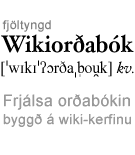
|
wikt:is:File:Wiki.svg |
| it | italiano | Wikizionario | Il dizionario libero | wikt:it:File:Wiki.png | 
| |
| iu | ᐃᓄᒃᑎᑐᑦ / inuktitut | Wiktionary | The free dictionary | [missing] · | wikt:iu:File:Wiki.png | wikt:iu:File:Wiki.svg |
| ja | 日本語 | ウィクショナリー | フリー多機能辞典 | wikt:ja:File:Wiki.png | 
| |
| jbo | la .lojban. | uikivlacukt | Noi zifre vlacku | 
|

| |
| jut | jysk | Wiktionary | The free dictionary | [missing] · | — | |
| jv | Jawa | Wiktionary | Bausastra bébas | 
|

| |
| ka | ქართული | ვიქსიკონი | თავისუფალი ლექსიკონი | Wiki has custom logo config. | wikt:ka:File:Wiki.png | wikt:ka:File:Wiki.svg |
| kab | Taqbaylit | Wiktionary | The free dictionary | [missing] · | — | |
| kea | kabuverdianu | Wiktionary | The free dictionary | [missing] · | — | |
| kiu | Kırmancki | Wiktionary | The free dictionary | [missing] · | — | |
| kk | қазақша | Уикисөздік | ашық сөздік | wikt:kk:File:Wiki.png | 
| |
| kl | kalaallisut | Wikiordbogi | Ordbogi ammalluinnarput imaa | [check] · Translated motto is too long. | wikt:kl:File:Wiki.png | wikt:kl:File:Wiki.svg |
| km | ភាសាខ្មែរ | វចនានុក្រមវិគី | វចនានុក្រមសេរី | wikt:km:File:Wiki.png | 
| |
| kn | ಕನ್ನಡ | ವಿಕ್ಷನರಿ | ಒಂದು ಸ್ವತಂತ್ರ ಶಬ್ಧಕೋಶ | Wiki has custom logo config. | wikt:kn:File:Wiki.png | 
|
| ko | 한국어 | 위키낱말사전 | 말과 글의 누리 | wikt:ko:File:Wiki.png | 
| |
| ks | कॉशुर / کٲشُر | Wiktionary | The free dictionary | [missing] · | 
|
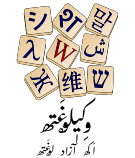
|
| ku | kurdî | Wîkîferheng ویکیفەرهەنگ |
ferhenga azad فەرهەنگائا زاد |
Wiki has custom logo config. | 
|

|
| kw | kernowek | Wiktionary | An gerlyver rydh | 
|

| |
| ky | кыргызча | Уикисөздүк | эркин сөздүк | 
|

| |
| la | Latina | Victionarium | Dictionarium liberum | Wiki has custom logo config. | 
|
wikt:la:File:Wiki.svg |
| lad | Ladino | Vikcionario | El diccionario libbero | — | ||
| lb | Lëtzebuergesch | Wiktionnaire | De fräien Dictionnaire | Wiki has custom logo config. | 
|
wikt:lb:File:Wiki.svg |
| li | Limburgs | Wiktionair | ’d vrie waorsbook | 
|

| |
| lij | Ligure | Wikisionaio | Disionäio ligure | [check] · | — | |
| ln | lingála | Wiktionari | The free dictionary | [missing] · | wikt:ln:File:Wiki.png | wikt:ln:File:Wiki.svg |
| lo | ລາວ | ວິກິພົດຈະນານຸກົມ | ພົດຈະນານຸກົມເສລີ | wikt:lo:File:Wiki.png | 
| |
| loz | Silozi | Wiktionary | The free dictionary | [missing] · | — | |
| ltg | latgaļu | Wiktionary | The free dictionary | [missing] · | — | |
| lt | lietuvių | Vikižodynas | Laisvasis žodynas | wikt:lt:File:Wiki.png | 
| |
| lv | latviešu | Vikivārdnīca | Brīvā vārdnīca | 
|

| |
| mag | मगही | 𑂫𑂱𑂍𑂱𑂍𑂷𑂬 | The free dictionary | [missing] · | — | |
| mg | Malagasy | Wikibolana | Raki-bolana malalaka | Wiki has custom logo config. | wikt:mg:File:Wiki.png | 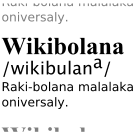
|
| mh | Ebon | Wiktionary | The free dictionary | [missing] · | — | |
| mi | Māori | Wiktionary | Te papakupu wātea | 
|
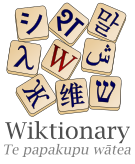
| |
| mk | македонски | Викиречник | слободен речник | wikt:mk:File:Wiki.png | 
| |
| ml | മലയാളം | വിക്കിനിഘണ്ടു | സ്വതന്ത്രബഹുഭാഷാനിഘണ്ടു | wikt:ml:File:Wiki.png | 
| |
| mn | монгол | Викитоль | чөлөөт толь бичиг | 
|

| |
| mo | молдовеняскэ | Wiktionary | The free dictionary | [missing] · | — | |
| mr | मराठी | विक्शनरी | मुक्त शब्दकोश | 
|

| |
| ms | Bahasa Melayu | Wikikamus | Kamus bebas | 
|
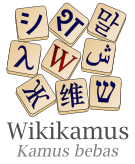
| |
| mt | Malti | Wikizzjunarju | Id-dizzjunarju ħieles | 
|

| |
| mul | mul | Wiktionary | The free dictionary | [missing] · | — | |
| mwl | Mirandés | Biquicionário | The free dictionary | [missing] · | — | |
| my | မြန်မာဘာသာ | ဝစ်ရှင်နရီ | လွတ်လပ်အဘိဓာန် | wikt:my:File:Wiki.png | 
| |
| mzn | مازِرونی | Wiktionary | The free dictionary | [missing] · | — | |
| na | Dorerin Naoero | Wiktionary | The free dictionary | [missing] · | wikt:na:File:Wiki.png | wikt:na:File:Wiki.svg |
| nah | Nāhuatl | Huiquitlahtōl | In yōllōxoxouhqui tlahtōltecpantiliztli | [check] · Translated motto is too long. | wikt:nah:File:Wiki.png | 
|
| nds | Plattdüütsch | Wikiwöörbook | Dat fre’e Wöörbook | wikt:nds:File:Wiki.png | 
| |
| nds-nl | Nedersaksies | Wiktionary | The free dictionary | [missing] · | wikt:nds-nl:File:Wiki.png | wikt:nds-nl:File:Wiki.svg |
| ne | नेपाली | विक्सनरी | एक खुला शव्दकोष | 
|

| |
| new | नेपाल भाषा | विक्स्नरी | The free dictionary | [missing] · | — | |
| nl | Nederlands | WikiWoordenboek | Het vrije woordenboek | 
|
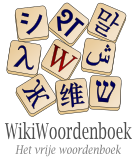
| |
| nn | norsk nynorsk | Wiktionary | Den frie ordboka | 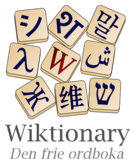
|
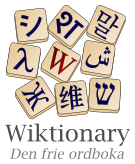
| |
| no | norsk | Wiktionary | Den frie ordboka | Wiki has custom logo config. | wikt:no:File:Wiki.png | 
|
| nso | Sesotho sa Leboa | Wiktionary | The free dictionary | [missing] · | — | |
| oc | occitan | Wikiccionari | Lo diccionari liure | 
|

| |
| om | Oromoo | Wikitionary | The free dictionary | [missing] · | 
|
wikt:om:File:Wiki.svg |
| or | ଓଡ଼ିଆ | Wiktionary | The free dictionary | [missing] · Wiki has custom logo config. | wikt:or:File:Wiki.png | 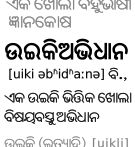
|
| ota | ota | Wiktionary | The free dictionary | [missing] · | — | |
| pa | ਪੰਜਾਬੀ | ਵਿਕਸ਼ਨਰੀ | ਇੱਕ ਮੁਕਤ ਸ਼ਬਦਕੋਸ਼ | 
|

| |
| pap | Papiamentu | Wikshonario | The free dictionary | [missing] · | — | |
| pi | पालि | Wiktionary | The free dictionary | [missing] · | — | |
| pjt | pjt | Wiktionary | The free dictionary | [missing] · | — | |
| pl | polski | Wikisłownik | Wielojęzyczny słownik | wikt:pl:File:Wiki.png | 
| |
| pnb | پنجابی | Wiktionary | The free dictionary | [missing] · | — | |
| ps | پښتو | ويکيسيند | يو وړيا سيند | 
|

| |
| pt | português | Wikcionário | O dicionário livre | Wiki has custom logo config. | 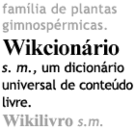
|

|
| qu | Runa Simi | Wikisimitaqi | Qispi simitaqi | Wiki has custom logo config. | 
|

|
| rm | rumantsch | Wiktionary | The free dictionary | [missing] · | — | |
| rmy | romani čhib | Wiktionary | The free dictionary | [missing] · | — | |
| rn | ikirundi | Wiktionary | The free dictionary | [missing] · | — | |
| ro | română | Wikționar | Dicționar liber | Wiki has custom logo config. | wikt:ro:File:Wiki.png | wikt:ro:File:Wiki.svg |
| roa-rup | armãneashti | Wiktsionar | Dictsionar liber | 
|

| |
| ru | русский | Викисловарь | свободный словарь | Wiki has custom logo config. | 
|

|
| rw | Ikinyarwanda | Wiktionary | The free dictionary | [missing] · | wikt:rw:File:Wiki.png | wikt:rw:File:Wiki.svg |
| sa | संस्कृतम् | विकिशब्दकोशः | मुक्त शब्दकोशः | 
|
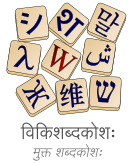
| |
| sc | sardu | Wiktionary | The free dictionary | [missing] · | — | |
| scn | sicilianu | Wikizziunariu | Lu dizziunariu lìbbiru | 
|

| |
| sco | Scots | Wiktionar | The Free Dictionar | — | ||
| sd | سنڌي | وڪِيغَت | هڪ کليل مود لغت | 
|

| |
| se | davvisámegiella | Wikisátnegirji | Friddja sátnegirji | — | ||
| sg | Sängö | Wïkïtënëbûku | Nî zarä tënëbûku | Wiki has custom logo config. | wikt:sg:File:Wiki.png | wikt:sg:File:Wiki.svg |
| sh | srpskohrvatski / српскохрватски | W(j)ечnиk | Slobodni rečnik | Wiki has custom logo config. | wikt:sh:File:Wiki.png | 
|
| shi | Taclḥit | Wiktionary | The free dictionary | [missing] · | — | |
| si | සිංහල | වික්ෂනරිය | නිදහස් ශබ්දකෝෂය | wikt:si:File:Wiki.png | 
| |
| simple | Simple English | Wiktionary | See the English slogan | 
|

| |
| sk | slovenčina | Wikislovník | Slobodný slovník | 
|

| |
| sl | slovenščina | Wikislovar | Prosti slovar | 
|

| |
| sm | Gagana Samoa | Wiktionary | The free dictionary | [missing] · | wikt:sm:File:Wiki.png | wikt:sm:File:Wiki.svg |
| sn | chiShona | Wiktionary | The free dictionary | [missing] · | — | |
| so | Soomaaliga | WikiQaamuus | The free dictionary | [missing] · | wikt:so:File:Wiki.png | wikt:so:File:Wiki.svg |
| sq | shqip | WikiFjalori | Fjalori i lirë | 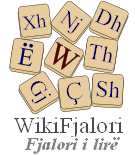
|
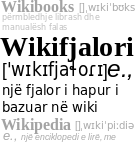
| |
| sr | српски / srpski | Викиречник | слободан речник | Wiki has custom logo config. | 
|

|
| ss | SiSwati | Wikisíchazamagâma | Sichazimagama samahhala | [check] · Translated motto is too long? | wikt:ss:File:Wiki.png | wikt:ss:File:Wiki.svg |
| st | Sesotho | Wikitionary | Buka-ntswe ya Mahala | [check] · Translated motto is too long? | wikt:st:File:Wiki.png | wikt:st:File:Wiki.svg |
| stq | Seeltersk | Wiktionary | The free dictionary | [missing] · | — | |
| su | Sunda | Wikikamus | Kamus bébas | 
|

| |
| sv | svenska | Wiktionary | Den fria ordboken | 
|

| |
| sw | Kiswahili | Wikamusi | Kamusi huru | 
|

| |
| szl | ślůnski | Wikcjůnorz | Swobodny dykcjůnorz | — | ||
| ta | தமிழ் | விக்சனரி | கட்டற்ற அகரமுதலி | Wiki has custom logo config. | 
|

|
| te | తెలుగు | విక్షనరీ | ఉచిత నిఘంటువు | 
|

| |
| tet | tetun | Wikisionáriu | The free dictionary | [missing] · | — | |
| tg | тоҷикӣ | Викивожа | вожаномаи озод | wikt:tg:File:Wiki.png | wikt:tg:File:Wiki.svg | |
| th | ไทย | วิกิพจนานุกรม | พจนานุกรมเสรี | 
|
wikt:th:File:Wiki.svg | |
| ti | ትግርኛ | ዊኪ-መዝገበ-ቃላት | ናጻ መዝገበ-ቃላት | 
|

| |
| tk | Türkmençe | WikiSözlük | Erkin sözlük | 
|

| |
| tl | Tagalog | Wiktionary | Ang malayang diksyonaryo | [check] · Translated motto is too long. | wikt:tl:File:Wiki.png | wikt:tl:File:Wiki.svg |
| tn | Setswana | Wiktionary | The free dictionary | [missing] · | wikt:tn:File:Wiki.png | wikt:tn:File:Wiki.svg |
| to | lea faka-Tonga | Wiktionary | The free dictionary | [missing] · | — | |
| tpi | Tok Pisin | Wikseneri | Hap tok buk i op na fri | [check] · Translated motto is too long. | wikt:tpi:File:Wiki.png | wikt:tpi:File:Wiki.svg |
| tr | Türkçe | VikiSözlük | özgür sözlük | Remember that there are two i’s: ı/I and i/İ. · | 
|
wikt:tr:File:Wiki.svg |
| ts | Xitsonga | Wikixinari | Xihlamusela marito xa mahala | [check] · Translated motto is too long. | wikt:ts:File:Wiki.png | wikt:ts:File:Wiki.svg |
| tt | татарча / tatarça | Викисүзлек | Ирекле сүзлек | Wiki has custom logo config. | 
|

|
| tw | Twi | Wiktionary | The free dictionary | [missing] · | — | |
| ty | reo tahiti | Vititionari | The free dictionary | [missing] · | — | |
| ug | ئۇيغۇرچە / Uyghurche | ۋىكىلۇغەت | ئوچۇق لۇغەت | Alternate translation: Wiktionary: ۋىكىلۇغەت The free dictionary: ئوچۇق لۇغەت |

|

|
| uk | українська | Вікісловник | вільний словник | wikt:uk:File:Wiki.png | 
| |
| ur | اردو | وکشنری | آزاد لغت | 
|

| |
| uz | oʻzbekcha / ўзбекча | Vikilugʻat | Ochiq lugʻat | 
|

| |
| vi | Tiếng Việt | Wiktionary | Từ điển mở | 
|
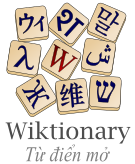
| |
| vo | Volapük | Vükivödabuk | Vödabuk libik | Wiki has custom logo config. | 
|
wikt:vo:File:Wiki.svg |
| wa | walon | Wiccionaire | Li libe motî | 
|

| |
| war | Winaray | Wiksyunaryo | An gawasnon nga pagpurulungan | — | ||
| wo | Wolof | Wikbaatukaay | Baatukaay bu ubbeeku bi | [check] · Translated motto is too long. | 
|
wikt:wo:File:Wiki.svg |
| xh | isiXhosa | Wiktionary | The free dictionary | [missing] · | — | |
| yi | ייִדיש | וויקיווערטערבוך | דאָס פֿרײַע װערטערבוך | Logo must be re-drawn with this translation and reuploaded locally. | 
|
wikt:yi:File:Wiki.svg |
| yo | Yorùbá | Wiktionary | The free dictionary | [missing] · | — | |
| yux | yux | Wiktionary | The free dictionary | [missing] · | — | |
| za | Vahcuengh | Wiktionary | The free dictionary | [missing] · | wikt:za:File:Wiki.png | wikt:za:File:Wiki.svg |
| zea | Zeêuws | Wiktionary | The free dictionary | [missing] · | — | |
| zh | 中文 | 维基词典 | 自由的多语言词典 | 
|
wikt:zh:File:Wiki.svg | |
| zh-min-nan | 閩南語 / Bân-lâm-gú | Wiktionary | Chū-iû ê sû-tián | nan is the ISO 639-3 recommended code, currently redirects to zh-min-nan
|

|

|
| zu | isiZulu | Wiktionary | The free dictionary | [missing] · | wikt:zu:File:Wiki.png | wikt:zu:File:Wiki.svg |
Wikibooks
edit
| Code | Language | Wikibooks | Open books for an open world | Notes | PNG | SVG |
|---|---|---|---|---|---|---|
| en | English | Wikibooks | Open books for an open world | 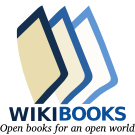
|
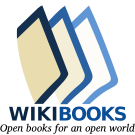
| |
| de | Deutsch | Wikibooks | Die freie Bibliothek | 
|

| |
| fr | français | Wikibooks | Des livres libres pour un monde libre | 
|

| |
| ja | 日本語 | ウィキブックス | 開かれた世界のために本を開こう | b:ja:File:Wiki.png | b:ja:File:Wiki.svg | |
| pt | português | Wikilivros | Livros abertos por um mundo aberto | 
|

| |
| hu | magyar | Wikikönyvek | Nyitott könyvek egy nyitott világért | 
|

| |
| nl | Nederlands | Wikibooks | Vrije boeken voor een vrije wereld | b:nl:File:Wiki.png | 
| |
| es | español | Wikilibros | Libros libres para un mundo libre | 
|

| |
| pl | polski | Wikibooks | Otwarte książki dla otwartego świata | b:pl:File:Wiki.png | b:pl:File:Wiki.svg | |
| it | italiano | Wikibooks | Libri liberi per un mondo aperto | 
|
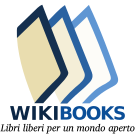
| |
| he | עברית | ויקיספר | ספרים פתוחים לעולם פתוח | 
|

| |
| sq | shqip | WikiLibra | Libra të hapur për një botë të hapur | 
|

| |
| fi | suomi | Wikikirjasto | Vapaita kirjoja avoimelle maailmalle | 
|

| |
| ru | русский | Викиучебник | Открытые книги для открытого мира | b:ru:File:Wiki.png | 
| |
| vi | Tiếng Việt | Wikibooks | Những trang sách mở cho một thế giới mở | b:vi:File:Wiki.png | 
| |
| cs | čeština | Wikiknihy | Myslete svobodně. Učte se svobodně. | The Czech Wikibooks uses its own slogan different from the global one. | b:cs:File:Wiki.png | 
|
| hr | hrvatski | Wikiknjige | Slobodne knjige za slobodni svijet | 
|

| |
| ca | català | Viquillibres | Llibres lliures per un món lliure | 
|

| |
| zh | 中文 | 维基教科书 (zh-hans) 維基教科書 (zh-hant) |
自由世界 自由读本 (zh-hans) 自由世界 自由讀本 (zh-hant) |

|

| |
| sv | svenska | Wikibooks | Fria böcker för en fri värld | b:sv:File:Wiki.png | b:sv:File:Wiki.svg | |
| ko | 한국어 | 위키책 | Open books for an open world | [missing] · | 
|
b:ko:File:Wiki.svg |
| da | dansk | Wikibooks | Frie bøger til en fri verden | b:da:File:Wiki.png | b:da:File:Wiki.svg | |
| tr | Türkçe | Vikikitap | Özgür bir dünya için özgür kitaplar | Remember that there are two i’s: ı/I and i/İ. · | 
|

|
| th | ไทย | วิกิตำรา | หนังสือเพื่อโลกเสรี | 
|

| |
| fa | فارسی | ویکینسک | كتاب هاى آزاد براى چهانى آزاد | 
|

| |
| sr | српски / srpski | Викикњиге | Слободне књиге за слободни свет | 
|

| |
| tl | Tagalog | Wikibooks | Mga bukas na aklat para sa bukas na daigdig | Unofficial translated name: Wikilibros (alternatively Wikiaklat, Wikiklat) | b:tl:File:Wiki.png | b:tl:File:Wiki.svg |
| id | Bahasa Indonesia | Wiki Buku | Buku terbuka untuk membebaskan dunia | b:id:File:Wiki.png | 
| |
| ar | العربية | ويكي الكتب | كتب مفتوحة لعالم حر | 
|

| |
| gl | galego | Wikibooks | Libros libres para un mundo libre | Locally/affectionately called: Galilibros | b:gl:File:Wiki.png | b:gl:File:Wiki.svg |
| is | íslenska | Wikibækur | Opnar bækur fyrir opinn heim | 
|

| |
| no | norsk | Wikibøker | Frie bøker for en fri verden | 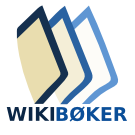
|

| |
| ta | தமிழ் | விக்கிநூல்கள் | திறந்த உலகிற்கு திறந்த நூல்கள் | b:ta:File:Wiki.png | 
| |
| ka | ქართული | ვიკიწიგნები | ღია წიგნები, ღია მსოფლიოსთვის | 
|

| |
| lt | lietuvių | Vikiknygos | Atviros knygos atviram pasauliui | 
|

| |
| eo | Esperanto | Vikilibroj | Liberaj libroj por libera mondo | 
|

| |
| bg | български | Уикикниги | Свободни книги за свободен свят | 
|
b:bg:File:Wiki.svg | |
| ro | română | Wikimanuale | Cărţi deschise pentru o lume deschisă | 
|

| |
| sk | slovenčina | Wikiknihy | Slobodné knihy pre slobodný svet | b:sk:File:Wiki.png | 
| |
| el | Ελληνικά | Βικιβιβλία | ανοιχτά βιβλία για έναν ανοιχτό κόσμο | Remove the accents when you capitalize it. · | b:el:File:Wiki.png | 
|
| si | සිංහල | විකිපොත් | නිදහස් ලෝකයකට නිදහස් පොත් | 
|
b:si:File:Wiki.svg | |
| la | Latina | Vicilibri | Libri liberi libero mundo aperti | b:la:File:Wiki.png | 
| |
| ang | Ænglisc | Ƿikibēċ | Openu bēċ for openre ƿorulde | 
|

| |
| ia | interlingua | Wikibooks | Libros libere pro un mundo libere | b:ia:File:Wiki.png | b:ia:File:Wiki.svg | |
| uk | українська | Вікіпідручник | вільні книги для вільного світу | 
|

| |
| cv | чӑвашла | Викикĕнекесем | Уçă кĕнекесем ирĕклĕ тĕнчене | Wikibook(s) = Викикĕнеке(сем) уçă = open; free = ирĕклĕ |
b:cv:File:Wiki.png | b:cv:File:Wiki.svg |
| sl | slovenščina | Wikiknjige | Odprte knjige za odprt svet | 
|

| |
| mr | मराठी | विकिबुक्स् | मुक्त जगासाठी मुक्त पुस्तके | b:mr:File:Wiki.png | b:mr:File:Wiki.svg | |
| et | eesti | Vikiõpikud | Vabad raamatud vabale maailmale | 
|

| |
| az | azərbaycanca | VikiKitab ویکی کیتاب |
Açıq dünya üçün açıq kitablar آچیق دونیا اوچون آچیق کیتابلار |
Remember that there are two i’s: ı/I and i/İ. · | 
|

|
| ur | اردو | وکی کتب | آزاد جہاں کے لیے آزاد کتب | b:ur:File:Wiki.png | 
| |
| ml | മലയാളം | വിക്കിപാഠശാല | സ്വതന്ത്ര ലോകത്തിനായി തുറന്ന പുസ്തകങ്ങള് | b:ml:File:Wiki.png | 
| |
| oc | occitan | Wikilibres | De libres liures per un monde | 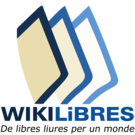
|

| |
| ms | Bahasa Melayu | Wikibuku | Buku bebas untuk dunia bebas | 
|

| |
| eu | euskara | Wikiliburuak | Liburu askeak mundu aske batentzat | b:eu:File:Wiki.png | 
| |
| hi | हिन्दी | विकिताबें | मुक्त विश्व हेतु मुक्त पुस्तकें | 
|

| |
| lv | latviešu | Wikibooks | Open books for an open world | [missing] · | — | |
| fy | Frysk | Wikiboeken | Frije boeken foar in frije wrâld | 
|

| |
| ie | Interlingue | Wikilibres | Apert libres por un apert munde | 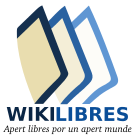
|

| |
| af | Afrikaans | Wikibooks | Vrye boeke vir 'n vrye wêreld | b:af:File:Wiki.png | b:af:File:Wiki.svg | |
| tg | тоҷикӣ | Викикитобҳо | Китобҳои озод барои ҷаҳони озод | b:tg:File:Wiki.png | b:tg:File:Wiki.svg | |
| bn | বাংলা | উইকিবই | মুক্ত বিশ্বের জন্য মুক্ত বই | 
|

| |
| hy | հայերեն | Վիքիգրքեր | Բաց գրքեր բաց աշխարհի համար | b:hy:File:Wiki.png | b:hy:File:Wiki.svg | |
| pa | ਪੰਜਾਬੀ | ਵਿਕਿਕਿਤਾਬਾਂ | ਆਜ਼ਾਦ ਦੁਨਿਆ ਲਈ ਆਜ਼ਾਦ ਕਿਤਾਬਾਂ | ਵਿਕਿ = Wiki & ਕਿਤਾਬਾਂ = books ਆਜ਼ਾਦ = free & ਦੁਨਿਆ = world |
b:pa:File:Wiki.png | 
|
| te | తెలుగు | వికీబుక్స్ | స్వేచ్ఛా ప్రపంచం కోసం ఉచిత పుస్తకాలు | b:te:File:Wiki.png | b:te:File:Wiki.svg | |
| sa | संस्कृतम् | विकिपुस्तकानि | मुक्त लोकार्थं मुक्त पुस्तकानि | b:sa:File:Wiki.png | b:sa:File:Wiki.svg | |
| bs | bosanski | Wikiknjige | Slobodne knjige za slobodni svijet | b:bs:File:Wiki.png | b:bs:File:Wiki.svg | |
| ky | кыргызча | Уики-китептер | Ачык китептер ачык дүйнөгө | Wikibook(s) = Уики-китеп(тер) Open book(s)[..] = Ачык китеп(тер) ачык дүйнөгө Free books[..] = Эркин китептер эркин дүйнөгө |
b:ky:File:Wiki.png | b:ky:File:Wiki.svg |
| be | беларуская | Вікі-Кнігі | Свабодныя кнігі для свабоднага свету | b:be:File:Wiki.png | b:be:File:Wiki.svg | |
| ne | नेपाली | विकिपुस्तक | खुला विश्वको लागि खुला पुस्तकहरु | 
|
b:ne:File:Wiki.svg | |
| ast | asturianu | Uiquillibros | Llibros llibres pa un mundu llibre | b:ast:File:Wiki.png | b:ast:File:Wiki.svg | |
| tt | татарча / tatarça | Викикитап | Ачык дөнья өчен ачык китаплар | "ачык эчтәлекле китаплар җыентыгы" is what someone just created the logo with... I think it means like the free library/book thing or something | b:tt:File:Wiki.png | 
|
| zh-min-nan | 閩南語 / Bân-lâm-gú | Wikibooks | Khai-hòng sè-kài ê khai-hòng chheh | b:zh-min-nan:File:Wiki.png | b:zh-min-nan:File:Wiki.svg | |
| km | ភាសាខ្មែរ | សៀវភៅវិគី | សៀវភៅសេរីសម្រាប់ពិភពលោកបើកចំហ | b:km:File:Wiki.png | b:km:File:Wiki.svg | |
| mg | Malagasy | Wikiboky | Fametraham-boky malalaka | b:mg:File:Wiki.png | 
| |
| cy | Cymraeg | Wicilyfrau | Llyfrau am ddim er tecach byd | b:cy:File:Wiki.png | 
| |
| ku | kurdî | Wîkîpirtûk | Pirtûkên azad ji bo cîhanekî azad | b:ku:File:Wiki.png | b:ku:File:Wiki.svg | |
| co | corsu | Wikilibri | Libri liberi per un mondu apertu | b:co:File:Wiki.png | b:co:File:Wiki.svg | |
| sw | Kiswahili | Wikitabu | Vitabu huru kwa dunia huru | b:sw:File:Wiki.png | b:sw:File:Wiki.svg | |
| tk | Türkmençe | WikiKitap | Açyk dünýäniň açyk kitaplary | b:tk:File:Wiki.png | b:tk:File:Wiki.svg | |
| als | Alemannisch | Lehrbuecher | freii Buecher für e freii Wält / d' freii Buecherei |
b:als:File:Wiki.png | b:als:File:Wiki.svg | |
| qu | Runa Simi | Wikiliwrukuna | Open books for an open world | [missing] · | — | |
| su | Sunda | Wikipustaka | Pustaka nembrak pikeun balaréa | b:su:File:Wiki.png | b:su:File:Wiki.svg | |
| bm | bamanankan | Wikigafew | Open books for an open world | [check] · [missing] · | — | |
| vo | Volapük | Vükibuks | Vole libik, bukis libik | b:vo:File:Wiki.png | b:vo:File:Wiki.svg | |
| uz | oʻzbekcha / ўзбекча | Vikikitob | Ochiq dunyo uchun ochiq kitoblar | b:uz:File:Wiki.png | b:uz:File:Wiki.svg | |
| ak | ak | Wikibooks | Open books for an open world | [missing] · | — | |
| na | Dorerin Naoero | Wikibooks | Open books for an open world | [missing] · | b:na:File:Wiki.png | b:na:File:Wiki.svg |
| mk | македонски | Викикниги | Отворени книги за отворен свет | b:mk:File:Wiki.png | 
| |
| tqe | tqe | Wikipidè | Open books for an open world | [missing] · | — | |
| gu | ગુજરાતી | વિકિપુસ્તક | Open books for an open world | [missing] · | — | |
| ks | कॉशुर / کٲشُر | Wikibooks | Open books for an open world | [missing] · | — | |
| mn | монгол | Викином | Open books for an open world | [missing] · | — | |
| ps | پښتو | ويکيتابونه | Open books for an open world | [missing] · | — | |
| kk | қазақша | Уикикітaп | Ашық әлемге ашық кітап | b:kk:File:Wiki.png | b:kk:File:Wiki.svg | |
| xh | isiXhosa | Wikibooks | Open books for an open world | [missing] · | — | |
| lb | Lëtzebuergesch | Wikibooks | Open books for an open world | [missing] · | — | |
| se | davvisámegiella | Wikibooks | Open books for an open world | [missing] · | — | |
| bo | བོད་ཡིག | ཝེ་ཅེའི་དཔེ་དེབ་ཁུལ། | Open books for an open world | [check] · [missing] · | — | |
| yo | Yorùbá | Wikibooks | Open books for an open world | [missing] · | — | |
| ay | Aymar aru | Wikiliwrunaka | Open books for an open world | [missing] · | — | |
| got | 𐌲𐌿𐍄𐌹𐍃𐌺 | 𐍅𐌹𐌺𐌹𐌱𐍉𐌺𐍉𐍃 | Open books for an open world | [missing] · | — | |
| nds | Plattdüütsch | Wikiböker | Apen Böker för en apen Welt | b:nds:File:Wiki.png | b:nds:File:Wiki.svg | |
| ch | Chamoru | Wikibooks | Open books for an open world | [missing] · | — | |
| ug | ئۇيغۇرچە / Uyghurche | ۋىكىكىتاپ | Open books for an open world | [missing] · | — | |
| rm | rumantsch | Wikibooks | Open books for an open world | [missing] · | — | |
| nah | Nāhuatl | Huiquiāmoxtli | Open books for an open world | [missing] · | — | |
| ln | lingála | Wikibooks | Open books for an open world | [missing] · | — | |
| aa | Qafár af | Wikibooks | Open books for an open world | [missing] · | — | |
| as | অসমীয়া | ৱিকিগ্রন্থ | Open books for an open world | [missing] · | — | |
| gn | Avañe'ẽ | Wikikuatia ñe'ẽ | Open books for an open world | [check] · [missing] · | — | |
| zu | isiZulu | Wikibooks | Open books for an open world | [missing] · | — | |
| wa | walon | Wikibooks | Open books for an open world | [missing] · | — | |
| ba | башҡортса | Викидәреслек | Open books for an open world | [missing] · | — | |
| ga | Gaeilge | Vicíleabhair | Open books for an open world | [missing] · | — | |
| my | မြန်မာဘာသာ | ဝီကီစာအုပ်များ | Open books for an open world | [missing] · | — | |
| bi | Bislama | Wikibooks | Open books for an open world | [missing] · | — | |
| mi | Māori | Wikibooks | Open books for an open world | [missing] · | — | |
| bfq | bfq | Wikibooks | Open books for an open world | [missing] · | — | |
| fo | føroyskt | Wikibøkur | Open books for an open world | [missing] · | — | |
| hak | 客家語 / Hak-kâ-ngî | Wiki Kau-khô-sû | Open books for an open world | [missing] · | — | |
| glk | گیلکی | ویکی نسک or ویکی کیتاب | Open books for an open world | [check] · [missing] · | — | |
| jv | Jawa | Wikibooks | Open books for an open world | [missing] · | — | |
| li | Limburgs | Wikibeuk | Vrie beuk veur 'ne vrieje werreld | 
|

| |
| ltg | latgaļu | Wikibooks | Open books for an open world | [missing] · | — | |
| mul | mul | Wikibooks | Open books for an open world | [missing] · | — | |
| rap | rap | Wikibooks | Open books for an open world | [missing] · | — | |
| sma | åarjelsaemien | Wikigärja | Open books for an open world | [missing] · | — | |
| so | Soomaaliga | Wikibuuga or Wikikirjasto | Open books for an open world | [check] · [missing] · | — | |
| yue | 粵語 | 維基教科書 or 維基書本 | Open books for an open world | [check] · [missing] · | — | |
| kn | ಕನ್ನಡ | ವಿಕಿಬುಕ್ಸ್ | ಮುಕ್ತ ಜಗತ್ತಿಗೆ ಮುಕ್ತ ಪುಸ್ತಕಗಳು | b:kn:File:Wiki.png | b:kn:File:Wiki.svg |
Wikinews
edit
| Code | Language | Wikinews | Notes | PNG | SVG | |
|---|---|---|---|---|---|---|
| sr | српски / srpski | Викивести | — | 
|

| |
| en | English | Wikinews | — | 
|

| |
| pl | polski | Wikinews | — | n:pl:File:Wiki.png | n:pl:File:Wiki.svg | |
| de | Deutsch | Wikinews | — | 
|
n:de:File:Wiki.svg | |
| fr | français | Wikinews | — | n:fr:File:Wiki.png | n:fr:File:Wiki.svg | |
| it | italiano | Wikinotizie | — | 
|
n:it:File:Wiki.svg | |
| pt | português | Wikinotícias | — | 
|
n:pt:File:Wiki.svg | |
| es | español | Wikinoticias | — | 
|

| |
| zh | 中文 | 维基新闻 (zh-hans) 維基新聞 (zh-hant) |
— | 
|
n:zh:File:Wiki.svg | |
| ja | 日本語 | ウィキニュース | — | 
|
n:ja:File:Wiki.svg | |
| sv | svenska | Wikinews | — | 
|
n:sv:File:Wiki.svg | |
| ru | русский | Викиновости | — | 
|

| |
| fi | suomi | Wikiuutiset | — | 
|
n:fi:File:Wiki.svg | |
| he | עברית | ויקיחדשות | — | 
|
n:he:File:Wiki.svg | |
| cs | čeština | Wikizprávy | — | 
|
n:cs:File:Wiki.svg | |
| ro | română | Wikiştiri | — | 
|
n:ro:File:Wiki.svg | |
| bg | български | Уикиновини | — | 
|
n:bg:File:Wiki.svg | |
| ta | தமிழ் | விக்கிசெய்தி | — | n:ta:File:Wiki.png | n:ta:File:Wiki.svg | |
| ar | العربية | ويكي الأخبار | — | 
|
n:ar:File:Wiki.svg | |
| sd | سنڌي | وڪي اخبار | — | 
|
n:sd:File:Wiki.svg | |
| hu | magyar | Wikihírek | — | 
|
n:hu:File:Wiki.svg | |
| no | norsk | Wikinytt | — | 
|
n:no:File:Wiki.svg | |
| uk | українська | Вікіновини | — | 
|

| |
| ca | català | Viquinotícies | — | 
|
n:ca:File:Wiki.svg | |
| tr | Türkçe | Vikihaber | — | Remember that there are two i’s: ı/I and i/İ. · | 
|
n:tr:File:Wiki.svg |
| bs | bosanski | Wikivijesti | — | n:bs:File:Wiki.png | n:bs:File:Wiki.svg | |
| th | ไทย | วิกิข่าว | — | 
|
n:th:File:Wiki.svg | |
| cv | чӑвашла | Викихыпар or Викихыпарсем | — | [check] · | — | |
| da | dansk | Wikinyt | — | — | ||
| el | Ελληνικά | Βικινέα | — | Remove the accents when you capitalize it. · | — | |
| eo | Esperanto | Vikinovaĵoj | — | 
|
n:eo:File:Wiki.svg | |
| eu | euskara | Wikialbisteak | — | — | ||
| fa | فارسی | ویکی خبر | — | 
|
n:fa:File:Wiki.svg | |
| fit | meänkieli | Wikinews | — | [missing] · | — | |
| glk | گیلکی | ویکی خبر | — | — | ||
| hi | हिन्दी | विकिसमाचार | — | [check] · | — | |
| hr | hrvatski | Wijesti | — | [check] · | — | |
| id | Bahasa Indonesia | Wikinews | — | — | ||
| jv | Jawa | Wikinews | — | — | ||
| ka | ქართული | ვიკისიახლეებში | — | — | ||
| kl | kalaallisut | Wikinutaarsiassat | — | — | ||
| kn | ಕನ್ನಡ | ಕಅನಆದಆ | — | [check] · | — | |
| ko | 한국어 | 위키뉴스 | — | n:ko:File:Wiki.png | n:ko:File:Wiki.svg | |
| li | Limburgs | Wikinuujs | — | — | ||
| lt | lietuvių | Vikinaujienos | — | — | ||
| ltg | latgaļu | Vikiviests | — | — | ||
| mg | Malagasy | Wikigazety | — | — | ||
| ms | Bahasa Melayu | Wikiberita | — | — | ||
| mul | mul | Wikinews | — | — | ||
| nl | Nederlands | Wikinews | — | — | ||
| oc | occitan | Wikinews | — | — | ||
| sc | sardu | Wikinews | — | [missing] · | — | |
| scn | sicilianu | Wikinews | — | — | ||
| sk | slovenčina | Wikinoviny | — | — | ||
| sl | slovenščina | Wikinovice | — | — | ||
| sq | shqip | WikiLajme | — | [check] · | — | |
| tl | Tagalog | Wikinews | — | Unofficial translated name: Wikibalita | — | |
| ur | اردو | ویکی اخبار | — | — | ||
| vi | Tiếng Việt | Wikinews | — | — | ||
| yue | 粵語 | 維基新聞 | — | — |
Wikiquote
edit
| Code | Language | Wikiquote | Notes | PNG | SVG | |
|---|---|---|---|---|---|---|
| en | English | Wikiquote | — | 
|

| |
| pl | polski | Wikicytaty | — | 
|

| |
| it | italiano | Wikiquote | — | q:it:File:Wiki.png | q:it:File:Wiki.svg | |
| de | Deutsch | Wikiquote | — | q:de:File:Wiki.png | q:de:File:Wiki.svg | |
| pt | português | Wikiquote | — | q:pt:File:Wiki.png | q:pt:File:Wiki.svg | |
| ru | русский | Викицитатник | — | 
|

| |
| sk | slovenčina | Wikicitáty | — | 
|
q:sk:File:Wiki.svg | |
| es | español | Wikiquote | — | q:es:File:Wiki.png | 
| |
| bg | български | Уикицитат | — | 
|
q:bg:File:Wiki.svg | |
| bs | bosanski | Wikicitat | — | 
|
q:bs:File:Wiki.svg | |
| tr | Türkçe | Vikisöz | — | Remember that there are two i’s: ı/I and i/İ. · | 
|

|
| sl | slovenščina | Wikinavedka | — | 
|

| |
| fr | français | Wikiquote | — | q:fr:File:Wiki.png | q:fr:File:Wiki.svg | |
| cs | čeština | Wikicitáty | — | q:cs:File:Wiki.png | 
| |
| he | עברית | ויקיציטוט | — | 
|

| |
| lt | lietuvių | Vikicitatos | — | 
|
q:lt:File:Wiki.svg | |
| id | Bahasa Indonesia | Wikiquote | — | q:id:File:Wiki.png | 
| |
| zh | 中文 | 维基语录 (zh-hans) 維基語錄 (zh-hant) |
— | 
|

| |
| el | Ελληνικά | Βικιφθέγματα | — | Remove the accents when you capitalize it. · | q:el:File:Wiki.png | q:el:File:Wiki.svg |
| hu | magyar | Wikidézet | — | q:hu:File:Wiki.png | q:hu:File:Wiki.svg | |
| fa | فارسی | ویکیگفتاورد | — | 
|

| |
| uk | українська | Вікіцитати | — | 
|
q:uk:File:Wiki.svg | |
| eo | Esperanto | Vikicitaro | — | q:eo:File:Wiki.png | 
| |
| sv | svenska | Wikiquote | — | q:sv:File:Wiki.png | q:sv:File:Wiki.svg | |
| nl | Nederlands | Wikiquote | — | q:nl:File:Wiki.png | q:nl:File:Wiki.svg | |
| no | norsk | Wikiquote | — | 
|
q:no:File:Wiki.svg | |
| ja | 日本語 | ウィキクォート | — | q:ja:File:Wiki.png | q:ja:File:Wiki.svg | |
| fi | suomi | Wikisitaatit | — | q:fi:File:Wiki.png | q:fi:File:Wiki.svg | |
| nn | norsk nynorsk | Wikifrasar | — | q:nn:File:Wiki.png | q:nn:File:Wiki.svg | |
| hy | հայերեն | Վիքիքաղվածք | — | 
|

| |
| simple | Simple English | Wikiquote | — | q:simple:File:Wiki.png | q:simple:File:Wiki.svg | |
| et | eesti | Vikitsitaadid | — | q:et:File:Wiki.png | q:et:File:Wiki.svg | |
| ca | català | Viquidites | — | 
|

| |
| ar | العربية | ويكي الاقتباس | — | 
|
q:ar:File:Wiki.svg | |
| ka | ქართული | ვიკიციტატა | — | 
|
q:ka:File:Wiki.svg | |
| ko | 한국어 | 위키인용집 | — | q:ko:File:Wiki.png | q:ko:File:Wiki.svg | |
| hr | hrvatski | Wikicitat | — | q:hr:File:Wiki.png | 
| |
| ku | kurdî | Wîkîgotin | — | 
|
q:ku:File:Wiki.svg | |
| gl | galego | Wikiquote | — | Locally/affectionately called: Galicitas | q:gl:File:Wiki.png | q:gl:File:Wiki.svg |
| ro | română | Wikicitat | — | q:ro:File:Wiki.png | q:ro:File:Wiki.svg | |
| sr | српски / srpski | Викицитати | — | 
|

| |
| cy | Cymraeg | Wiciquote | — | q:cy:File:Wiki.png | 
| |
| ml | മലയാളം | വിക്കിചൊല്ലുകൾ | — | q:ml:File:Wiki.png | 
| |
| az | azərbaycanca | Vikisitat ویـکـیسـیتـات |
— | Remember that there are two i’s: ı/I and i/İ. · | 
|
q:az:File:Wiki.svg |
| li | Limburgs | Wikicitaat | — | q:li:File:Wiki.png | q:li:File:Wiki.svg | |
| is | íslenska | Wikivitnun | — | 
|
q:is:File:Wiki.svg | |
| th | ไทย | วิกิคำคม | — | 
|
q:th:File:Wiki.svg | |
| te | తెలుగు | వికిఖోట్ | — | q:te:File:Wiki.png | 
| |
| af | Afrikaans | Wikiquote | — | q:af:File:Wiki.png | q:af:File:Wiki.svg | |
| da | dansk | Wikiquote | — | q:da:File:Wiki.png | q:da:File:Wiki.svg | |
| eu | euskara | Wikiesanak | — | q:eu:File:Wiki.png | q:eu:File:Wiki.svg | |
| sq | shqip | Wikiquote | — | q:sq:File:Wiki.png | 
| |
| vi | Tiếng Việt | Wikiquote | — | q:vi:File:Wiki.png | q:vi:File:Wiki.svg | |
| la | Latina | Vicicitatio | — | q:la:File:Wiki.png | q:la:File:Wiki.svg | |
| br | brezhoneg | Wikiarroud | — | 
|
q:br:File:Wiki.svg | |
| hi | हिन्दी | विकिक्वोट | — | 
|

| |
| mr | मराठी | विकिक्वोटस् | — | q:mr:File:Wiki.png | q:mr:File:Wiki.svg | |
| be | беларуская | ВікіЦытатнік | — | q:be:File:Wiki.png | 
| |
| ast | asturianu | Uiquicites | — | q:ast:File:Wiki.png | q:ast:File:Wiki.svg | |
| uz | oʻzbekcha / ўзбекча | Vikiiqtibos | — | q:uz:File:Wiki.png | q:uz:File:Wiki.svg | |
| ta | தமிழ் | விக்கி மேற்கோள் | — | q:ta:File:Wiki.png | q:ta:File:Wiki.svg | |
| ang | Ænglisc | Ƿikicƿide | — | q:ang:File:Wiki.png | q:ang:File:Wiki.svg | |
| zh-min-nan | 閩南語 / Bân-lâm-gú | Wikiquote | — | q:zh-min-nan:File:Wiki.png | q:zh-min-nan:File:Wiki.svg | |
| lb | Lëtzebuergesch | Wikiquote | — | q:lb:File:Wiki.png | q:lb:File:Wiki.svg | |
| gu | ગુજરાતી | વિકિઅવતરણ | — | q:gu:File:Wiki.png | 
| |
| su | Sunda | Wikiquote | — | q:su:File:Wiki.png | 
| |
| wo | Wolof | Wikiquote | — | q:wo:File:Wiki.png | q:wo:File:Wiki.svg | |
| ky | кыргызча | Уикицитата | — | q:ky:File:Wiki.png | q:ky:File:Wiki.svg | |
| tt | татарча / tatarça | Викиөзек | — | — | ||
| am | አማርኛ | ዊኪ-ጥቅስ | — | q:am:File:Wiki.png | q:am:File:Wiki.svg | |
| qu | Runa Simi | Wikinisqa | — | — | ||
| co | corsu | Wikiquote | — | q:co:File:Wiki.png | q:co:File:Wiki.svg | |
| ur | اردو | وکی اقتباس | — | q:ur:File:Wiki.png | q:ur:File:Wiki.svg | |
| bm | bamanankan | Wikifɔ | — | — | ||
| kw | kernowek | Wikiquote | — | [missing] · | — | |
| ga | Gaeilge | Vicíshliocht | — | — | ||
| vo | Volapük | Vükisaitot | — | — | ||
| na | Dorerin Naoero | Wikiquote | — | [missing] · | — | |
| tk | Türkmençe | WikiQuote or WikiAgzalgy or VikiSöz | — | [check] · | — | |
| cr | Nēhiyawēwin / ᓀᐦᐃᔭᐍᐏᐣ | Wikiquote | — | [missing] · | — | |
| za | Vahcuengh | Wikiquote | — | [missing] · | — | |
| als | Alemannisch | Spruchsammlig | — | q:als:File:Wiki.png | q:als:File:Wiki.svg | |
| nds | Plattdüütsch | Wikiquote | — | [missing] · | — | |
| kr | kanuri | Wikiquote | — | [missing] · | — | |
| ks | कॉशुर / کٲشُر | Wikiquote | — | [missing] · | — | |
| an | aragonés | Biquiditos | — | — | ||
| as | অসমীয়া | ৱিকিউদ্ধৃতি | — | — | ||
| glk | گیلکی | ویکی بگوته | — | — | ||
| ht | Kreyòl ayisyen | Wikiquote | — | — | ||
| ltg | latgaļu | Vikicitatys | — | — | ||
| ms | Bahasa Melayu | Wikiquote | — | — | ||
| mt | Malti | Wikikwota | — | — | ||
| mul | mul | Wikiquote | — | — | ||
| oc | occitan | Wikiquote | — | — | ||
| kn | ಕನ್ನಡ | ವಿಕಿಕೋಟ್ | — | q:kn:File:Wiki.png | 
| |
| as | অসমীয়া | ৱিকিউদ্ধৃতি | — | q:as:File:Wiki.png | 
|
Wikisource
edit
| Code | Language | Wikisource | The Free Library | Notes | PNG | SVG |
|---|---|---|---|---|---|---|
| af | Afrikaans | Wikisource | die vrye biblioteek | — | (old) | |
| als | Alemannisch | Tekschtsammlig | d' freii Tekschtsammlig | s:als:File:Wiki.png | s:als:File:Wiki.svg | |
| ang | Ænglisc | Ƿikifruma | Þæt frēo bōchord | s:ang:File:Wiki.png | s:ang:File:Wiki.svg | |
| ar | العربية | ويكي مصدر | المكتبة الحرة | 
|

| |
| ast | asturianu | Wikisource | The Free Library | [missing] · | — | (old) |
| az | azərbaycanca | VikiMənbə ویکیمنبع |
Açıq Kitabxana آچیق کیتابخانا |
Remember that there are two i’s: ı/I and i/İ. · | 
|

|
| be | беларуская | ВікіКрыніцы | The Free Library | [missing] · | — | (old) |
| bg | български | Уикиизточник | свободната библиотека | 
|

| |
| bn | বাংলা | উইকিসংকলন | একটি উন্মুক্ত পাঠাগার | 
|

| |
| br | brezhoneg | Wikimammenn | Al Levraoueg Dieub | 
|

| |
| bs | bosanski | Wikizvor | Slobodna biblioteka | s:bs:File:Wiki.png | 
| |
| ca | català | Viquitexts | la biblioteca lliure | s:ca:File:Wiki.png | 
| |
| cdo | 閩東語 / Mìng-dĕ̤ng-ngṳ̄ | Wikisource | Cê̤ṳ-iù gì Dù-cṳ̆-guāng | — | (old) | |
| co | corsu | Wikisource | The Free Library | [missing] · | — | (old) |
| cop | cop | ̀ⲪⲂⲓⲕⲓⲡⲏ̇ⲅⲏ | Ⲡⲓⲃⲓⲃⲗⲓⲟⲑⲏⲕⲏ ⲉⲃⲟⲗ | — | (old) | |
| cs | čeština | Wikizdroje | volně dostupná knihovna | s:cs:File:Wiki.png | 
| |
| cv | чӑвашла | Викивулавăш | Ирĕклĕ викивулавăш | — | (old) | |
| cy | Cymraeg | Wicidestun | Y Llyfrgell Rydd | 
|

| |
| da | dansk | Wikisource | Det frie bibliotek | s:da:File:Wiki.png | s:da:File:Wiki.svg | |
| de | Deutsch | Wikisource | Die freie Quellensammlung | s:de:File:Wiki.png | s:de:File:Wiki.svg | |
| dum | dum | Wikibronne | Dat frye Opslaegharke | — | (old) | |
| egy | egy | Wikisource | The Free Library | [missing] · | — | (old) |
| el | Ελληνικά | Βικιθήκη | Η ελεύθερη βιβλιοθήκη | Remove the accents when you capitalize it. · | 
|

|
| en | English | Wikisource | The Free Library | 
|

| |
| eo | Esperanto | Vikifontaro | La Libera Biblioteko | 
|

| |
| es | español | Wikisource | La biblioteca libre | s:es:File:Wiki.png | s:es:File:Wiki.svg | |
| et | eesti | Vikitekstid | Avatud Raamatukogu | s:et:File:Wiki.png | 
| |
| eu | euskara | Wikiturriak | The Free Library | [missing] · | — | (old) |
| ext | estremeñu | Wikisource | The Free Library | [missing] · | — | (old) |
| fa | فارسی | ویکینبشته | کتابخانهٔ آزاد | 
|

| |
| fi | suomi | Wikiaineisto | Vapaa kirjasto | 
|

| |
| fo | føroyskt | Wikisource | Hitt frælsa bókasavnið | s:fo:File:Wiki.png | s:fo:File:Wiki.svg | |
| fr | français | Wikisource | La bibliothèque libre | s:fr:File:Wiki.png | 
| |
| fy | Frysk | Wikiboarne | De frije boarnebibleteek | — | (old) | |
| ga | Gaeilge | Vicífhoinse | An Leabharlann Shaor | — | (old) | |
| gl | galego | Wikisource | A biblioteca libre | Locally/affectionately called: Galifontes | s:gl:File:Wiki.png | s:gl:File:Wiki.svg |
| grc | Ἀρχαία ἑλληνικὴ | Ϝικιπαιδεία | Ἡ ἐλευθέρα ἐγκυκλοπαιδεία | — | (old) | |
| gu | ગુજરાતી | વિકિસ્રોત | The Free Library | [missing] · | — | (old) |
| he | עברית | ויקיטקסט | הספריה החופשית | 
|
s:he:File:Wiki.svg | |
| hi | हिन्दी | विकिस्रोत | स्वतंत्र विश्वकोश | — | (old) | |
| hr | hrvatski | Wikizvor | Slobodna knjižnica | s:hr:File:Wiki.png | s:hr:File:Wiki.svg | |
| ht | Kreyòl ayisyen | Wikisous | Biblyotèk lib | s:ht:File:Wiki.png | 
| |
| hu | magyar | Wikiforrás | A szabad könyvtár | s:hu:File:Wiki.png | 
| |
| hy | հայերեն | Վիքիդարան | Ազատ գրադարան | 
|

| |
| ia | interlingua | Wikisource | Bibliotheca de contento libere | — | (old) | |
| id | Bahasa Indonesia | Wikisumber | Perpustakaan bebas | s:id:File:Wiki.png | 
| |
| io | Ido | Wikisource | The Free Library | [missing] · | — | (old) |
| is | íslenska | Wikiheimild | Frjálsa bókasafnið | 
|

| |
| it | italiano | Wikisource | La biblioteca libera | s:it:File:Wiki.png | s:it:File:Wiki.svg | |
| ja | 日本語 | ウィキソース | フリー図書館 | s:ja:File:Wiki.png | 
| |
| jv | Jawa | Wikisource | Dokumèn sumber bébas | [check] · | — | (old) |
| ka | ქართული | ვიკიწყარო | თავისუფალი ბიბლიოთეკა | — | (old) | |
| kaz | kaz | Wikisource | The Free Library | [missing] · | — | (old) |
| kn | ಕನ್ನಡ | ವಿಕಿಸೋರ್ಸ್ | ಮುಕ್ತಸಾಹಿತ್ಯ ಕೋಶ | 
|

| |
| ko | 한국어 | 위키문헌 | 우리 모두의 도서관 | 
|
s:ko:File:Wiki.svg | |
| ku | kurdî | Wîkîçavkanî | Çavkanîyên azad | — | (old) | |
| kw | kernowek | Wikisource | The Free Library | [missing] · | — | (old) |
| la | Latina | Vicifons | Fontes liberi | s:la:File:Wiki.png | 
| |
| lb | Lëtzebuergesch | Wikisource | The Free Library | [missing] · | — | (old) |
| li | Limburgs | Wikibrónne | De vriej bieb | s:li:File:Wiki.png | 
| |
| lra | lra | Wikisource | The Free Library | [missing] · | — | (old) |
| lv | latviešu | Wikisource | Brīvā bibliotēka | — | (old) | |
| lt | lietuvių | Vikišaltiniai | Laisvoji biblioteka | s:lt:File:Wiki.png | 
| |
| mg | Malagasy | Wikifamakiam-boky | Famakiam-boky malalaka | — | (old) | |
| mk | македонски | Викиизвор | Слободна библиотека | 
|

| |
| ml | മലയാളം | വിക്കീ സോര്സ് | വിക്കീ വായന ശാല | s:ml:File:Wiki.png | s:ml:File:Wiki.svg | |
| ms | Bahasa Melayu | Wikisumber | Perpustakaan bebas | — | (old) | |
| nah | Nāhuatl | Huiquisource | The Free Library | [missing] · | — | (old) |
| nds | Plattdüütsch | Wikiborn | De fre’e Bibliotheek | — | (old) | |
| nl | Nederlands | Wikisource | De Vrije Bibliotheek | s:nl:File:Wiki.png | s:nl:File:Wiki.svg | |
| no | norsk | Wikikilden | Det frie biblioteket | s:no:File:Wiki.png | 
| |
| oc | occitan | Wikisource | The Free Library | [missing] · | — | (old) |
| pi | पालि | Wikisource | The Free Library | [missing] · | — | (old) |
| pl | polski | Wikiźródła | Wolna biblioteka | s:pl:File:Wiki.png | s:pl:File:Wiki.svg | |
| pnt | Ποντιακά | Βικιθήκην | The Free Library | [missing] · Remove the accents when you capitalize it. · | — | (old) |
| pt | português | Wikisource | a biblioteca livre | s:pt:File:Wiki.png | s:pt:File:Wiki.svg | |
| qu | Runa Simi | Wikipukyu | The Free Library | [missing] · | — | (old) |
| ro | română | Wikisource | Biblioteca liberă | s:ro:File:Wiki.png | s:ro:File:Wiki.svg | |
| ru | русский | Викитека | Свободная библиотека | 
|

| |
| sa | संस्कृतम् | विकिस्रोतम् | मुक्त पुस्तकालय | — | (old) | |
| sh | srpskohrvatski / српскохрватски | Wikiteka | Slobodna biblioteka | — | (old) | |
| sl | slovenščina | Wikivir | Prosta knjižnjica | s:sl:File:Wiki.png | 
| |
| sk | slovenčina | Wikizdroj | slobodná knižnica | s:sk:File:Wiki.png | 
| |
| sq | shqip | Wikiburime | Librari e lirë | — | (old) | |
| sr | српски / srpski | Викизворник | Слободна библиотека | 
|

| |
| srp | srp | Wikizvor | slobodna i besplatna biblioteka | — | (old) | |
| su | Sunda | Wikisource | Dokumén bébas | [check] · | — | (old) |
| sv | svenska | Wikisource | Det fria biblioteket | s:sv:File:Wiki.png | s:sv:File:Wiki.svg | |
| ta | தமிழ் | விக்கிமூலம் | கட்டற்ற நூலகம் | s:ta:File:Wiki.png | 
| |
| te | తెలుగు | వికీసోర్స్ | స్వేఛ్ఛాయుత గ్రంధాలయము | s:te:File:Wiki.png | 
| |
| th | ไทย | วิกิซอร์ซ | หอสมุดเสรี | 
|

| |
| tr | Türkçe | VikiKaynak | Özgür Kütüphane | Remember that there are two i’s: ı/I and i/İ. · | s:tr:File:Wiki.png | 
|
| tt | татарча / tatarça | Викитека | Ирекле эчтэлек | — | (old) | |
| uk | українська | ВікіДжерела | Вільна бібліотека | s:uk:File:Wiki.png | 
| |
| ur | اردو | ویکی منبع | آزاد دارالکتب | [check] · | — | (old) |
| vec | vèneto | Wikisource | Ła biblioteca łìbara | 
|

| |
| vi | Tiếng Việt | Wikisource | Văn thư lưu trữ mở | s:vi:File:Wiki.png | s:vi:File:Wiki.svg | |
| vo | Volapük | Vükifonät | Bukem libik | — | (old) | |
| yi | ייִדיש | װיקיביבליאָטעק | די פֿרײַע ביבליאָטעק | 
|

| |
| yue | 粵語 | 維基文庫 | 自由嘅原文檔儲存庫 | — | (old) | |
| zh | 中文 | 維基文庫 (zh-hant) 维基文库 (zh-hans) |
自由的圖書館 (zh-hant) 自由的图书馆 (zh-hans) |

|

| |
| zh-min-nan | 閩南語 / Bân-lâm-gú | Wikisource | Chū-iû ê tô͘-su-kóan | 
|

|
Wikiversity
edit
| Code | Language | Wikiversity | Notes | PNG | SVG | |
|---|---|---|---|---|---|---|
| en | English | Wikiversity | — | 
|

| |
| fr | français | Wikiversité | — | 
|

| |
| de | Deutsch | Wikiversity | — | v:de:File:Wiki.png | 
| |
| cs | čeština | Wikiverzita | — | 
|

| |
| beta | beta | Beta Wikiversity | — | 
|

| |
| es | español | Wikiversidad | — | 
|

| |
| ru | русский | Викиверситет | — | 
|

| |
| it | italiano | Wikiversità | — | v:it:File:Wiki.png | 
| |
| pt | português | Wikiversidade | — | 
|

| |
| el | Ελληνικά | Βικιεπιστήμιο | — | Remove the accents when you capitalize it. · | 
|

|
| fi | suomi | Wikiopisto | — | 
|

| |
| ja | 日本語 | ウィキバーシティ | — | v:ja:File:Wiki.png | v:ja:File:Wiki.svg | |
| ar | العربية | ويكي الجامعة | — | — | (beta Wikiversity) | |
| az | azərbaycanca | Vikiversitet | — | Remember that there are two i’s: ı/I and i/İ. · | — | (beta Wikiversity) |
| bcc | جهلسری بلوچی | ویکیدانشگاه | — | [check] · | — | (beta Wikiversity) |
| bg | български | Уикиверситет | — | — | (beta Wikiversity) | |
| ca | català | Viquiversitat | — | — | (beta Wikiversity) | |
| eo | Esperanto | Vikiversitato | — | — | (beta Wikiversity) | |
| et | eesti | Vikiülikool | — | — | (beta Wikiversity) | |
| fa | فارسی | ویکیدانشگاه | — | [check] · | — | (beta Wikiversity) |
| gl | galego | Wikiversidade | — | — | (beta Wikiversity) | |
| mzn | مازِرونی | ویکی دانشگا | — | [check] · | — | (beta Wikiversity) |
| glk | گیلکی | ویکی ورسیتی | — | [check] · | — | (beta Wikiversity) |
| gsw | Alemannisch | Wikiversity | — | — | (beta Wikiversity) | |
| hak | 客家語 / Hak-kâ-ngî | Wiki Ho̍k-yen | — | — | (beta Wikiversity) | |
| he | עברית | ויקיברסיטה | — | [check] · | — | (beta Wikiversity) |
| hr | hrvatski | Wikiučilište | — | — | (beta Wikiversity) | |
| ht | Kreyòl ayisyen | Wikivèsite | — | — | (beta Wikiversity) | |
| hu | magyar | Wikiegyetemen | — | — | (beta Wikiversity) | |
| is | íslenska | Wikiháskóli | — | — | (beta Wikiversity) | |
| ka | ქართული | ვიკივერსიტეტი | — | — | (beta Wikiversity) | |
| ko | 한국어 | 위키버시티 | — | — | (beta Wikiversity) | |
| ksh | Ripoarisch | Wikkiversität | — | — | (beta Wikiversity) | |
| la | Latina | Viciversitas | — | — | (beta Wikiversity) | |
| li | Limburgs | Wikiversiteit | — | — | (beta Wikiversity) | |
| ln | lingála | Wikiversity | — | [missing] · | — | (beta Wikiversity) |
| lv | latviešu | Vikiversitāte | — | — | (beta Wikiversity) | |
| mg | Malagasy | Wikiversite or Wikiversité | — | [check] · | — | (beta Wikiversity) |
| mk | македонски | ВикиВерзитет | — | — | (beta Wikiversity) | |
| ml | മലയാളം | വിക്കിസര്വ്വകലാശാല | — | — | (beta Wikiversity) | |
| mr | मराठी | विकिविद्यापीठ | — | — | (beta Wikiversity) | |
| ne | नेपाली | विकिभर्सिटी | — | — | (beta Wikiversity) | |
| nl | Nederlands | Wikiversiteit | — | — | (beta Wikiversity) | |
| no | norsk | Wikiversitetet | — | — | (beta Wikiversity) | |
| oc | occitan | Wikiversitat | — | — | (beta Wikiversity) | |
| pl | polski | Wikiwersytet | — | — | (beta Wikiversity) | |
| ro | română | Wikiversitate | — | — | (beta Wikiversity) | |
| sr | српски / srpski | Викиверзитет | — | [check] · | — | (beta Wikiversity) |
| sl | slovenščina | Wikiverza | — | — | (beta Wikiversity) | |
| sv | svenska | Wikiversitetet | — | v:sv:File:Wiki.png | v:sv:File:Wiki.svg | |
| ta | தமிழ் | விக்கி பல்கலைக்கழகம் | — | — | (beta Wikiversity) | |
| te | తెలుగు | Wikiversity | — | [missing] · | — | (beta Wikiversity) |
| th | ไทย | วิกิวิทยาลัย | — | [check] · | — | (beta Wikiversity) |
| tr | Türkçe | Vikiversite | — | Remember that there are two i’s: ı/I and i/İ. · | — | (beta Wikiversity) |
| uk | українська | Віківерситет | — | — | (beta Wikiversity) | |
| vi | Tiếng Việt | Wikiversity | — | — | (beta Wikiversity) | |
| zh | 中文 | 维基学院 | — | — | (beta Wikiversity) |