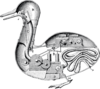Learning patterns/Using video conferencing applications for online edit-a-thons
What problem does this solve?
editWith the coming of the COVID-19 Pandemic, and a sustained pause on all in person activities, remote video conferencing on applications like Zoom are used to maintain activities and continue communications. Lengthy online events, however, can cause strain on not only the eyes, but attention spans, which tend to be shorter during sustained online activities. This has been coined "Zoom fatigue" during the COVID-19 era. Where in-person edit-a-thons are normally 3-4 hours long, this lengthy period of time does not work well for an online edit-a-thon.
What is the solution?
editTo hold a successful online edit-a-thon or workshop, we have found that flexibility and understanding your audience is key. We first begin by shortening the length of time participants sit in-front of the screen. Two and a half hours seems to be the sweet spot. We also use Zoom rooms, speakers and options that go beyond the event to enhance what participants are able to take from the experience. Finally, we ensure participants know that there will be further opportunities to continue what they begin during the event, making holding your event as a series another useful tool.
Additionally, speakers not only help to focus sessions and workshop topics, but they provide an impetus for participant attendance and attention. That is why this year, we opted to have a main and secondary speaker in our online workshops. The first speaker drives attendance at the start of the event ahead of the training portion of the event. Once the training portion ends and break-out rooms close, the second speaker provides a new reason to return to the final portion of the experience.
The use of these tactics provide a feeling of movement in the edit-a-thon workshop that despite being significantly shorter than an in-person edit-a-thon, allow participants to remain active throughout the event, mimicking and in some cases improving opportunities for engagement and maintained participation.
Things to consider
editIt may be helpful to have your participants answer a survey ahead of the event (Google Forms for example) in order to get an idea of where they are coming from both literally an figuratively. What do they expect from the workshop? Where are they based? What is their preferred language? Are they brand new? Do they have a Wikipedia account? What areas do they want to work on? This allows organizers to not only get an idea of their audience attendance before the event, but also get an idea of what changes and updates can be made to the structure of the event to meet those needs. From this, organizers can also inform speaker angles and the kind of breakout rooms needed or wanted ahead of time, making for a more rewarding experience.
When to use
editThis application is useful when holding online events and workshops.