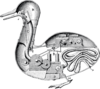Learning patterns/Organising a Wiki Takes...
A learning pattern forevent
Organising a Wiki Takes...
creator• Romaine
created on17:58, 23 December 2014 (UTC)
status:in progress
What problem does this solve?
editOrganizing a Wiki Takes... a city can be difficult. Where to start? How to create a handy tour?
What is the solution?
editThe solution depends on what basic information is available of the locations in a city. To organize a photo tour effectively, you need to know the locations of the objects you would like to have a photo of. The location can be defined by coordinates or addresses.
With coordinates
edit- Project the coordinates on a map.
- Project logic routes on the map.
- Create a map with arrows how to walk the route.
With addresses
edit- Group all house numbers of a street.
- Group streets which are close together and create groups of streets. In this way the (area of the) city is divided in zones. It is easy to give easy zone a name.
- Create a logic route for each zone.
- Create a map with arrows how to walk the route.
- Create a list of all streets of a route, with each street all house numbers of that street, and place the streets in the order of the walking route.
Things to consider
edit- People get tired, routes/zones with 100-150 monuments are doable.
- Create short and long routes so participants can choose.
- Let participants create groups of 2 or 3 people.
- Have each route only be used by one group.
- Make sure routes have the opportunity to discontinue before the end.
- All routes start at the same location. All routes end at the same location. Start and end location can differ.
When to use
edit- Apply this when you have a list of known locations with addresses or coordinates.