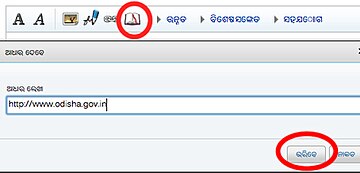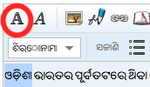CIS-A2K/Community support/Community building using help desks/Sample answers
|
1. How I can type in Odia? Press "Ctl" and "M" keys to enable Odia font so that you can type in Odia on Wikipedia. You can also enable it from the tab which appears on the top. Please see this picture to see how you can enable it.
If you want to see which keys you need to press to type in Odia, visit https://or.wikipedia.org/wiki/Typing_help |
|
2. I want to contribute on Wikipedia, how can I do that?  This is great! First you need to find an article. Press Ctl M to enable Odia typing. On the top right, you will see the search bar. Type the name of the article you want to search. As you type the first few letters, it will show you the title of the article. if it exists. Click on it. If it does not exist, a page will ask you to create the article. Click on it. After the article page opens, find something which you can add in the article to improve it. Click on "Edit" near the section on top right side. |
|
I see references on articles. What it is? What is it important? How do I give a reference to an article?
How do I give reference?
Then check if the article has something like this. if it is not there, then type the following text. ==References==
{{reflist}}
Now save it. |
|
4. How to make a text bold or italics?
First select the text. Click on the bold icon from the editing box. |
|
5. I want to make a new heading. How do I make one? If you want give a heading, add == (2 equal signs) before and after the title of the heading. e.g. If you want to start a new heading "History" then type as below: == History == After typing the above press enter and write the content of the main heading. |